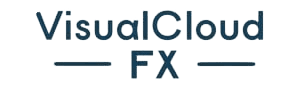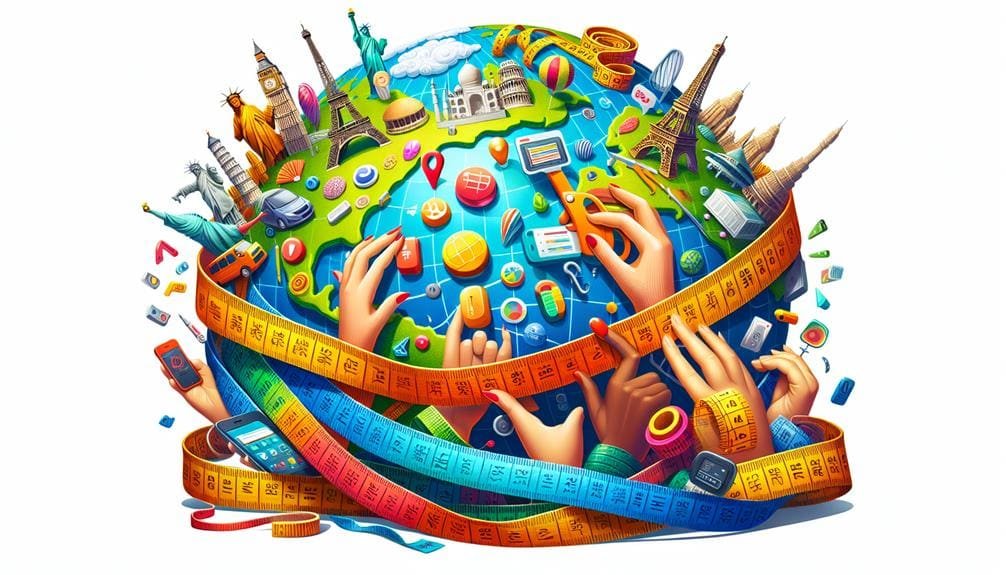When it comes to local user experience (UX) site layout, 88% of online consumers are less likely to return to a website after a bad experience. That's why mastering the art of creating a seamless and engaging UX for local sites is crucial for businesses. From mobile-friendly design to strategic call-to-actions, there are 11 key tips that can make a significant impact on the success of a local website. Each tip plays a vital role in capturing and retaining the attention of local users, ultimately leading to increased engagement and conversions. But what exactly are these 11 key tips and how can they be effectively implemented? Let's explore how local UX site layout can be optimized to provide a superior user experience and drive tangible results for businesses.
Mobile-Friendly Design
How can we ensure that our website is easily accessible and readable on mobile devices? One key aspect is implementing responsive design to ensure that our website adapts seamlessly to different screen sizes. By doing so, we can provide a consistent and user-friendly experience for all our users, regardless of the device they are using to access our website. Additionally, optimizing the size and placement of call-to-action buttons is crucial for mobile users, as it can significantly impact the overall user experience. Ensuring that the buttons are easily tappable and prominently displayed can encourage user engagement and interaction. Furthermore, choosing legible fonts and maintaining readable text is essential for mobile users, as it directly contributes to the overall readability and accessibility of our website on smaller screens. By incorporating these design elements, such as ample spacing for links and decluttering the design, we can create a seamless user experience for our mobile users, ultimately enhancing the overall usability and accessibility of our website.
Clear Navigation
When it comes to creating a seamless user experience on a website, clear navigation is absolutely crucial. Menu design and user-friendly labels play a significant role in guiding users to the information they need quickly and efficiently. By implementing these elements effectively, we can ensure that users have a smooth and intuitive journey throughout the website.
Menu Design
In crafting a website's menu design, it's essential to ensure clear and intuitive navigation for users to easily access different sections of the site. Utilizing easily recognizable and descriptive labels in the menu facilitates user understanding, while prioritizing important sections guides users to key information. Visual cues or indicators can be incorporated to highlight the active menu item, aiding user orientation. Implementing a responsive menu design that adapts seamlessly to different devices ensures a consistent user experience across desktop and mobile devices. Below is a table summarizing key considerations for effective menu design:
| Design Element | Description |
|---|---|
| Label Clarity | Use clear and descriptive labels for easy user comprehension. |
| Priority Placement | Prioritize important sections to guide users to key information. |
| Visual Indicators | Incorporate visual cues to highlight the active menu item for user orientation. |
| Responsive Design | Ensure the menu design adapts seamlessly to different devices. |
User-Friendly Labels
Crafting user-friendly labels for website navigation is an essential aspect of menu design, ensuring clear and intuitive navigation that guides users to the information they are seeking. When it comes to user-friendly labels, here are key tips to consider:
- Clarity is Key: Use clear and descriptive labels for navigation to help users understand where they are and where they can go on the website.
- Simplicity Matters: Prioritize simplicity and avoid jargon or ambiguous terms in navigation labels to enhance user comprehension.
- Regular Testing and Updates: Conduct usability testing to validate the effectiveness of navigation labels and consistently review and update them to align with evolving user needs and website content.
Local Content Integration

To enhance local content integration on a website's user interface, it is crucial to optimize the layout for location-based features. When designing for local content integration, selecting the right map provider, such as Apple Maps, Google Maps, or Bing Maps, plays a vital role in seamlessly integrating local maps into the website. Consider the size and location of the map on the web page to optimize usability and enhance local content integration. Additionally, choosing the right default view, whether satellite or map, can significantly improve the user experience and effectively integrate local content. Using heat maps to analyze and optimize call to action conversions is especially important when integrating local content, ensuring that the user's attention is drawn to relevant local information.
| Key Tips | Local Content Integration |
|---|---|
| Optimize layout | for location-based features |
| Select the right map provider | Apple Maps, Google Maps, or Bing Maps |
| Consider map size and location | on the web page |
| Choose the right default view | satellite or map |
| Use heat maps | to analyze call to action conversions |
These key tips for local content integration are essential for website design, particularly for business websites, to enhance user experience, especially on mobile devices. A web design company can utilize these strategies to create a seamless integration of local content, ultimately improving the overall user experience.
Strategic Call-to-Actions
Enhancing the user interface with strategic call-to-actions continues the focus on optimizing local content integration, guiding users to take specific actions beneficial for local businesses. When implementing strategic call-to-actions in a local UX site layout, it's essential to consider the following:
- Persuasive Language: Use compelling and urgent language in your calls-to-action to attract user engagement. Incorporating persuasive language can prompt users to take the desired action, such as making a purchase or scheduling a service, benefiting the local business.
- Contrasting Colors: Employing contrasting colors for call-to-action buttons can make them stand out and catch the user's attention. This visual distinction is particularly important for mobile devices, where space is limited, and the call-to-action needs to be easily noticeable.
- Conversion Analysis: Analyze and optimize call-to-action conversions using heat maps and other analytical tools. This data-driven approach can provide insights into user behavior, helping to refine the placement, design, and messaging of call-to-action buttons for improved usability and effectiveness.
Strategic call-to-actions play a crucial role in local website design, as they directly impact user experience and engagement, ultimately contributing to the success of local businesses in search engines and beyond.
Visual Hierarchy

When it comes to designing a local business website, creating a strong visual hierarchy is crucial. This involves strategically arranging and prioritizing elements to guide user attention and improve their experience. By understanding the importance of hierarchy, designing for user flow, and incorporating clear call-to-actions, we can create a website that effectively engages and guides visitors.
Importance of Hierarchy
Establishing a clear visual hierarchy is crucial for guiding user attention and enhancing their experience on a website. The importance of hierarchy in website design cannot be overstated. Here's why it matters:
- Guiding User Attention: Visual hierarchy directs users to access the most important elements on a web page, making it easier for them to find what they need.
- Reducing Cognitive Load: A well-structured visual hierarchy helps users navigate and understand content effortlessly, reducing mental effort and confusion.
- Enhancing User Experience: Proper visual hierarchy prioritizes important information, leading to a more engaging and enjoyable website experience.
Incorporating visual cues, such as size, color, and placement, in the design process plays a crucial role in creating an effective visual hierarchy. It not only improves usability but also contributes to the overall aesthetic appeal of the website.
Design for User Flow
Designing for user flow through visual hierarchy is essential for guiding user attention and enhancing their experience on a website, as it helps to establish a seamless and intuitive navigation experience. By utilizing contrasting colors and size differentiation, we can direct the user's focus to key elements. Placing important elements such as calls to action and navigation in prominent positions ensures easy access, especially on mobile devices. Strategic use of whitespace further enhances the user flow, creating a visually appealing and seamless user experience. Continuous testing and iteration are crucial to ensure that the visual hierarchy aligns with user behavior and preferences. Incorporating these design principles into business website design is essential for captivating and retaining the attention of website visitors, ultimately leading to a more engaging user experience.
Clear Call-To-Actions
Implementing clear call-to-actions (CTAs) with a strong visual hierarchy is crucial for guiding users and prompting them to take desired actions on local websites. To make CTAs more effective, we can use images and contrasting colors, and incorporate persuasive and urgent language. Here are three key tips for creating clear visual hierarchy and compelling call-to-action buttons on website pages:
- Use Images: Incorporate relevant and compelling images that draw attention to the CTAs, making them more noticeable and enticing for users.
- Clear Visual Hierarchy: Arrange the CTAs in a visually hierarchical manner, ensuring that they stand out and are easily distinguishable from other page elements.
- Optimize Language: Craft persuasive and urgent language within the CTAs to prompt users to take immediate action, increasing the likelihood of conversions.
Consistent Branding

Ensuring consistent branding across all aspects of your local business website is essential for creating a unified and professional brand experience for your audience. Consistency in brand messaging, visual elements, and design of your website plays a crucial role in engagement and conversion. Here are the essential elements to focus on when maintaining consistent branding:
| Element | Description |
|---|---|
| Color Palette | Use the same color scheme across your website to evoke the right emotions and create a cohesive brand identity. |
| Typography | Consistent font choices and text styles maintain a professional look and enhance readability for visitors. |
| Logo Placement | Ensure your logo is consistently placed across all pages for easy recognition and brand association. |
Adhering to these high-quality branding elements not only fosters trust and recognition but also contributes to a memorable and visually appealing online presence. By extending this consistency to social media profiles and offline marketing materials, you create a seamless experience for your audience, reinforcing your brand's image.
Fast Page Load Speed
Improving webpage load speed is crucial for enhancing user experience and reducing frustration. A fast page load speed is essential for keeping users engaged and satisfied. Here are a few key tips for ensuring your website loads quickly and seamlessly:
- Image Compression: Compressing images before loading them onto your website can significantly improve page load speed. By reducing the file size of images, you can ensure that your website is responsive and loads quickly for users.
- Google Page Speed Insights: Utilize Google's free service to check your page speed and receive valuable suggestions for improvement. This tool can provide insights into areas where your website can be optimized for faster load times.
- Optimized Content: Ensure that your website's content, including embedded maps such as Google Maps, is optimized for seamless integration. This will contribute to faster load times and a smoother user experience.
User-Focused Typography

When designing a website, prioritizing user-focused typography is essential for creating a visually appealing and easily readable experience. Typography plays a crucial role in guiding users through content, establishing hierarchy, and conveying the brand's personality. To achieve an optimal user experience, it's important to consider factors such as font choice, size, spacing, and contrast. Here's a table summarizing key considerations for user-focused typography:
| Consideration | Description |
|---|---|
| Font Choice | Select a font that aligns with the brand's personality and is easily readable on all devices. |
| Font Size and Spacing | Ensure readability on various screen sizes by adjusting font size and spacing accordingly. |
| Contrast | Maintain proper contrast between text and background for accessibility and visual hierarchy. |
| Font Styles and Weights | Experiment with styles and weights to create emphasis and guide users through the content. |
| Descriptive Alt Text | Use descriptive alt text for images to improve accessibility and assist with SEO. |
Responsive Map Layouts
Considering the emphasis on user-focused typography in website design, incorporating responsive map layouts is crucial for delivering a seamless and visually captivating user experience. When it comes to creating effective responsive map layouts, there are several key tips to keep in mind:
- Optimize for Different Devices: Ensure that the map layout is responsive to various screen sizes and devices, including mobile devices. This involves prioritizing touch-friendly interactions and controls for mobile users and adapting the map's content and level of detail based on the available screen space.
- Consistency Across Devices: Test the map layout across different devices and screen sizes to ensure consistent functionality and visual appeal. Utilize dynamic map elements that adjust based on screen dimensions to maintain clarity and usability.
- Real-World Application: Look into case studies of businesses, including those in digital marketing, that have implemented responsive map layouts. These case studies can provide valuable insights into the impact of great design on user engagement and satisfaction. For example, a digital marketing agency in New York may have leveraged responsive map layouts to enhance the user experience on their website.
Accessible Color Contrast

We consistently prioritize accessible color contrast to ensure that all users can easily read our content. When designing for user needs, especially for mobile users, accessible color contrast is crucial for a positive user experience. In email marketing or real estate websites, where content legibility directly impacts conversion rates and bounce rate, choosing colors with sufficient contrast is non-negotiable. To meet accessibility standards, we use tools to check color contrast ratios and ensure that our design options comply with guidelines. By considering both the background and text colors, we guarantee clear and legible content, benefiting users with visual impairments. This inclusive approach not only aligns with ethical design practices but also enhances the usability of our products. By prioritizing accessible color contrast, we create a more welcoming digital environment and demonstrate our commitment to providing an inclusive experience for all users, irrespective of their abilities.
Local Business Directory Integration
To enhance the user experience, we integrate local business directories, showcasing nearby services and facilitating easy navigation to local businesses. Through local business directory integration, your website can effectively connect potential customers with key information about local products and services. Here are some key considerations for successful integration:
- Location-Based Features: Provide location-based features and maps to help users easily find and navigate to local businesses. This can include displaying the distance from the user's current location to the listed businesses and providing directions.
- Selecting the Right Map Provider: Choose the right map provider, such as Google Maps or Apple Maps, to enhance the local business directory integration. Selecting a reliable map provider is essential for providing accurate and up-to-date location information.
- Optimizing Map Display: Optimize the size and location of the map on the website for optimal usability and user experience. Additionally, choose the default map view (satellite or map) that best suits the needs of local users. By doing so, you can provide a seamless user experience when a user lands on your website, ultimately boosting your marketing efforts.
Frequently Asked Questions
What Are the Basics of UX Layout?
We prioritize mobile responsiveness, visual hierarchy, and user flow in UX layout. Content organization and interaction design are vital, ensuring accessibility standards are met. User research informs wireframe creation. It's like crafting a seamless journey for users.
What Are the 7 Factor of UX Design?
We prioritize user feedback, ensure mobile responsiveness, establish a strong visual hierarchy, adhere to accessibility standards, incorporate interactive elements, foster user engagement, and structure information architecture while leveraging color psychology for an immersive user experience.
What Are the Four Golden Rules of Navigation Design?
The four golden rules of navigation design are clarity, simplicity, consistency, and responsiveness. They are crucial for an intuitive user experience, especially in mobile navigation and website layout, adhering to design principles and ensuring usability testing reflects effective user interaction and information architecture with a clear visual hierarchy.
What Are the 6 Concepts Every UX Designer Should Know?
We know user engagement, visual hierarchy, mobile responsiveness, information architecture, interaction design, user research, usability testing, and accessibility standards are vital concepts every UX designer should know. Understanding these is crucial for creating exceptional user experiences.
RELATED POSTS
View all