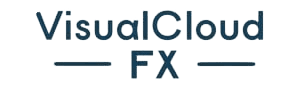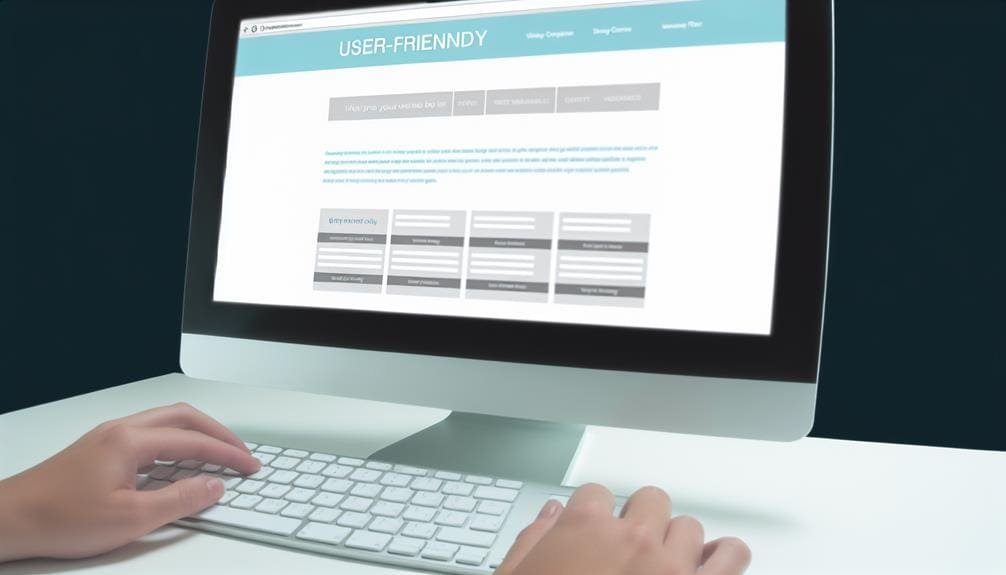
They say, "First impressions are the most lasting," and when it comes to local website readability, nothing holds more truth. Elevating the readability of your website is not just about aesthetics; it directly impacts user experience and ultimately, conversion rates. From typography choices to strategic use of heading tags, there are 7 key steps that can significantly enhance how your audience engages with your content. But it's not just about making it look pretty; it's about ensuring that your message gets across effectively and efficiently. So, let's dive into these 7 steps that will transform your local website into a seamless, reader-friendly experience that keeps visitors coming back for more.
Selecting Appropriate Typography
When selecting appropriate typography for a website, it's crucial to choose clean and easy-to-read fonts to enhance readability and user experience. The right font can make reading content easier and more enjoyable for visitors. It's essential to consider the font size as well, with a minimum of 16px recommended for comfortable reading. Utilizing sans-serif fonts for standard content and serif fonts for titles and headers can also contribute to a more engaging presentation. Matching the font style with the overall goal and feel of the website is equally important, as it helps to create a cohesive and visually appealing design. Additionally, paying attention to font and line height, contrast, and line length is crucial for optimal readability. By considering these factors, web designers can ensure that the typography on the website not only looks aesthetically pleasing but also contributes to a positive user experience, making it easier for visitors to consume the content.
Utilizing Short and Clear Sentences
In our pursuit of optimal website readability, we prioritize the use of short and clear sentences to engage readers and enhance comprehension. Research shows that online readers prefer content that is easy to read and understand. To make web content more accessible, we must make conscious efforts to avoid long and complex sentences. Breaking down information into concise and easy-to-understand sentences not only maintains reader engagement but also enhances comprehension. Utilizing bullet points and lists is another effective way to present information in a scannable format, ensuring that readers can quickly grasp key points. By prioritizing brevity and clarity, we cater to the preferences of online readers, ultimately enhancing the overall user experience on our websites. When creating web content, it's important to remember that short and clear sentences not only make the content easier to read but also contribute to the overall design and marketing efforts. Therefore, in our web design and marketing strategies, we must emphasize the use of short and clear sentences to make our content more reader-friendly and accessible.
Strategic Use of Heading Tags

Let's talk about how heading tags can enhance the readability and SEO optimization of local websites. By strategically using heading tag hierarchy, we can prioritize and organize content effectively. This not only improves the user experience but also signals to search engines the key topics on the page.
Heading Tag Hierarchy
Strategically utilizing heading tags will elevate the readability and accessibility of your local website, ensuring that important sections are prioritized and effectively organized. By establishing a clear hierarchy with H1, H2, and H3 tags, you can improve website user experience and enhance content marketing efforts. This organization not only breaks up large blocks of text but also creates visual white space, making the content more digestible for your audience. The strategic use of heading tags aids in guiding both visitors and search engines through your content, ultimately boosting the overall user experience. Additionally, maintaining a consistent and logical structure with heading tags not only helps with SEO but also ensures that all users, including those who rely on screen readers, can easily navigate and comprehend the information presented.
SEO Optimization
Utilizing heading tags strategically can significantly improve the readability and accessibility of your website, enhancing the overall user experience and aiding in effective content marketing efforts. When it comes to SEO optimization, heading tags play a crucial role in signaling the importance of various sections of your web content to search engines. This helps search engines understand the context and relevance of your content, ultimately improving your website's ranking. Strategic use of heading tags also aligns with responsive design, ensuring that your website is accessible and user-friendly across different devices. By incorporating heading tags every two to three paragraphs, you can enhance the scanning experience for users and assist visually impaired individuals who rely on screen readers.
| SEO Optimization | Web Content | Search Engines | Marketing Strategies | Responsive Design |
|---|---|---|---|---|
| Signals importance | Context | Relevance | Improve ranking | Accessibility |
| Enhanced scanning | User-friendly | Screen readers | User experience | Cross-device |
| Strategic use | Readability | Accessible | Content marketing | User-friendly |
Incorporating Images for Text Breaks
Incorporating relevant images into your content not only adds visual appeal but also enhances comprehension and engagement for readers. When it comes to incorporating images for text breaks, there are several key strategies to keep in mind:
- Choose images that are relevant and complement the content. This helps readers better understand the material and stay engaged.
- Utilize whitespace effectively around images to improve scannability and readability. This ensures that the text is not overwhelming and allows for easier consumption.
- Incorporate images that are optimized for social media platforms. This can make your website more shareable and increase its visibility.
Maximizing White Space

When it comes to enhancing the readability of our website, one key aspect that we're keen to explore is the effective utilization of white space to create a clean and organized visual aesthetic. Maximizing white space is crucial to optimize your website for easy reading and navigation. Best Practices in digital marketing emphasize the strategic incorporation of ample white space to guide the viewer's attention and enhance engagement. By avoiding clutter and embracing white space, we can significantly improve the overall user experience. It's essential to strategically use white space to break up text, making it more scannable and easier to read. Experimenting with different layouts that incorporate white space can keep users interested and engaged, leading to higher retention and conversion rates. Embracing white space isn't just a design choice; it's a powerful tool for improving the effectiveness of your content. By making the best use of white space, we can create a website that is not only visually appealing but also easy to read and navigate, ultimately leading to a more satisfying user experience.
Implementing Large Fonts
When it comes to website readability, implementing large fonts is crucial. Research shows that using a font size of at least 16px can significantly improve readability and legibility for all users. By increasing the line height to an optimal 24px and utilizing black text on a white background, we can ensure that the content on our website is easily readable and accessible to everyone.
Font Size Selection
To enhance website readability and accessibility, it is essential to implement large font sizes, preferably at least 16px, for comfortable reading. When selecting font sizes, consider the following steps:
- Consider different devices: Large fonts enhance legibility and make content easier to read, especially on mobile devices.
- Cater to visual impairments: Implementing large fonts helps cater to users who may have visual impairments, ensuring that your content is accessible to a wider audience.
- Create visual hierarchy: Use different font sizes for headings and body text to create a visual hierarchy, making it easier for readers to navigate and understand the content.
Readability Improvement
Implementing large font sizes on websites significantly enhances readability and accessibility for all users, ensuring a more inclusive and engaging online experience. Increasing font size to 14px or higher, with 16px being optimal, makes it easier for everyone to read online content. This step is crucial in our steps to improve website readability. Larger fonts not only benefit those with visual impairments but also enhance legibility on smaller devices. It's important to keep in mind that implementing larger fonts contributes to a more accessible and inclusive web experience. Additionally, optimizing line height to around 24px further improves the legibility and readability of text, especially when using larger font sizes. By making these adjustments, we ensure that all users can easily read and understand our website content.
Ensuring High Contrast Text

High contrast text is essential for improving readability and ensuring that content is easily accessible to all readers. To ensure high contrast text on your website, consider the following points:
- Use black and white: Utilize black text on a white background for the best contrast. This classic combination provides the highest level of contrast, making it easier for users to read the content on your website.
- Avoid low contrast combinations: Steer clear of low contrast combinations, such as light grey text on a white background. These combinations can strain the eyes and make it difficult for users to read the content, leading to a poor user experience.
- Utilize contrasting colors: Enhance overall readability by using contrasting colors for text and background. By selecting colors that provide a strong contrast, you can ensure that the text stands out and is easily legible for all users.
Frequently Asked Questions
How Do You Improve Your Web Page Readability?
Improving web page readability involves choosing a legible font, structuring content with headings, using visual hierarchy, utilizing readability tools, and prioritizing user experience. It's like crafting a clear roadmap for effortless navigation.
How Can I Improve My Readability Online?
We improve our readability online by enhancing content, online presence, user engagement, visual appeal, and writing style. Incorporating scannable formatting, strategic color choices, and mobile-friendly design elevates our website's readability and user experience.
How Do I Make My Readability Higher?
To make our content more readable, we improve typography, use readability tools, and enhance visual appeal. By incorporating formatting techniques, we prioritize user experience, resulting in higher readability and engagement.
When Designing a Webpage Which Strategy Can Enhance Readability?
When designing a webpage, we can enhance readability by carefully choosing font styles, creating a clear visual hierarchy, optimizing white space, ensuring proper contrast ratios, and strategically placing images to engage and guide the viewers' attention.
RELATED POSTS
View all