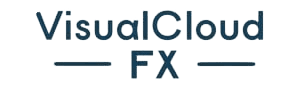Nearly 70% of online consumers admit that page speed impacts their willingness to buy from an online retailer, highlighting the critical role of user experience (UX) in the success of small business websites. We understand that in the digital landscape, the fusion of UX strategies with SEO best practices is non-negotiable for businesses aiming to capture and retain customer attention. Our focus lies in distilling data-driven insights to craft user-friendly websites that not only engage visitors but also rank well on search engines. From ensuring swift load times to creating intuitive navigation, we're here to unpack the top UX strategies that can elevate a small business's online presence. As we explore the symbiotic relationship between UX and SEO, it's essential to consider how these strategies can be tailored to fit the unique needs of your small business, potentially transforming browsers into buyers and boosting your site's visibility in the digital ecosystem. Stay with us as we reveal actionable tips that can help your website stand out in a crowded online marketplace.
Understanding User Needs
To effectively tailor a small business website, it's crucial to start by meticulously analyzing the target audience's specific needs and behaviors. As we delve into User Experience (UX) Design, we recognize that the cornerstone of an impactful small business website lies in understanding user needs. We prioritize researching your target market to uncover insights that drive data-informed decisions.
Let's break down User Experience (UX) Design Tips that we've identified as pivotal for small businesses. First, we conduct user surveys and analyze website analytics to understand the behaviors and pain points of our users. We're looking for actionable data—what pages do they linger on, where do they drop off, what features do they engage with? This level of scrutiny reveals opportunities to improve UX that we can't afford to overlook.
Next, we create user personas that represent our typical customers. These personas help us to empathize with our users and tailor our UX strategies accordingly. From navigation to content, every element of the small business website should align with the expectations and preferences of our target audience.
We're committed to a continuous cycle of testing and learning. By employing A/B testing and user feedback loops, we refine our UX, ensuring that our small business website isn't just functional—it's a seamless extension of our users' needs and desires.
Streamlining Site Navigation

Streamlining site navigation stands as a pivotal strategy for enhancing user engagement and satisfaction on small business websites. We understand that guiding users to quickly find what they're looking for is critical for an exceptional user experience. To achieve this, we employ clear, descriptive labels for menu items and calls-to-action (CTAs), ensuring that navigation is intuitive and straightforward.
To prevent overwhelming our visitors, we limit the number of primary navigation options, focusing on the essentials to facilitate ease of use. Where necessary, we group related items under dropdown menus, organizing content in a way that's accessible without cluttering the user interface. This approach not only keeps our site visually appealing but also helps visitors locate important information with minimal effort.
Furthermore, we integrate breadcrumb navigation to offer users a clear trail back to previous pages, reinforcing the intuitive navigation structure of our site. This website design tip is particularly beneficial for e-commerce sites where users navigate through multiple layers of content.
Enhancing Page Load Speed

While ensuring that users can navigate our website with ease, we also recognize the critical importance of enhancing page load speed to keep their experience seamless and efficient. Here's how we're addressing this:
- Optimize Your Website's Assets: We're shrinking image sizes and refining our HTML and CSS to ensure efficient page rendering. This not only boosts our website's loading speed but also contributes to better websites search engine rankings.
- Leverage Browser Caching and Content Delivery Networks: By implementing browser caching, we reduce load times for repeat visitors. Additionally, a content delivery network (CDN) ensures a seamless delivery of our site's content, regardless of geographical location.
- Responsive Design for Mobile Devices: Prioritizing mobile optimization is non-negotiable. We've adopted responsive design to facilitate faster loading on mobile devices, which is vital given their increasing usage.
We're committed to continuous improvement, and by implementing these strategies, we're seeing marked improvements in our site's performance. We're also ensuring that features like a custom 404 page are lightweight and don't compromise our load times. Through these efforts, we're not just optimizing for speed – we're optimizing for user satisfaction and loyalty.
Prioritizing Mobile Responsiveness

Understanding that the majority of internet users now access websites via mobile devices, we've made it our mission to prioritize mobile responsiveness to provide a flawless browsing experience regardless of the device used. Mobile optimization is no longer a luxury—it's a necessity. To ensure a positive user experience, we're adopting responsive design that automatically adjusts to the screen sizes of the devices they use, from smartphones to tablets.
We're optimizing navigation for touchscreens with easily clickable buttons, allowing users to focus on what matters without frustration. Our content strategy involves streamlining information into concise language and bullet points, making it easy for mobile users to consume content on the go. We recognize that lengthy text can deter mobile users, so we're committed to brevity and clarity.
To further improve user experience, we're prioritizing mobile-friendly layouts that cater specifically to the needs of mobile users. Collapsible menus are a key feature, helping us to accommodate limited screen space without sacrificing functionality. By following these User Experience (UX) design tips, we're taking proactive steps to ensure our small business website isn't just mobile-compatible, but mobile-optimized, providing a browsing experience that's both seamless and engaging for all our visitors.
Emphasizing Visual Appeal

To captivate our audience from the first click, we're integrating high-quality, relevant images that not only enhance visual appeal but also reflect our brand's identity and values. For small business websites, the design is a critical factor in building brand recognition and ensuring that visitors not only arrive but decide to stay. Here's how we're achieving this:
- Consistency in Design: We use a consistent color scheme and branding elements across all pages to create a cohesive visual experience that reinforces brand identity.
- Strategic Use of Visuals: We strategically place essential elements like text and images to guide users through their journey, ensuring that each visual has a purpose and contributes to the overall narrative of the site.
- Engaging Graphics: We create visually engaging design elements that are not only aesthetically pleasing but also functional, helping to attract and retain user attention and improve the overall user experience.
Frequently Asked Questions
How Do I Optimize My Website for Ux?
We'll enhance UX by focusing on mobile responsiveness, clear navigation, and fast loading speeds. We'll use A/B testing, analyze user feedback, and apply color psychology to ensure our content hierarchy and interactive elements resonate.
How Can I Improve My Small Business Website?
We're enhancing our site by boosting mobile responsiveness, accelerating loading speed, and clarifying navigation. We're focusing on content hierarchy, visual consistency, and compelling calls to action, while integrating customer feedback and social proof for continuous improvement.
What Is an Important Consideration in Building a User Friendly Website for a Small Business?
We must prioritize mobile responsiveness, ensuring our site adapts to all devices. It's crucial to uphold accessibility standards, structure content clearly, and maintain swift load speeds for an optimal user experience.
What Is the Business Strategy of UX Design?
We're leveraging UX design to align our product's functionality with user needs through methods like empathy mapping and usability testing, ensuring our strategy incorporates user research and behavioral analytics for an optimal user experience.
RELATED POSTS
View all