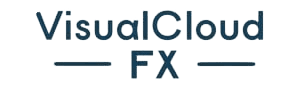3 Key Tips for Geo-Tagging Images in Local SEO
January 31, 2024 | by Jacob Cavazos

We've analyzed the data, assessed the strategies, and scrutinized the outcomes; now, we're ready to share our insights on geo-tagging images for local SEO. It's clear from recent studies that incorporating geo-tags can significantly boost local search rankings, but it's not just about slapping on a location. We know that strategic geo-tagging involves understanding the nuances of search engine algorithms, the importance of precision in location data, and the integration of geo-tags with wider SEO tactics. While we're poised to divulge three key tips that can transform your local SEO efforts, it's crucial to recognize that these are merely pieces of a larger puzzle. To truly captivate local audiences and ascend the search engine ranks, you'll want to explore how these tips interact with a comprehensive local SEO strategy.
Understanding Geo-Tagging Fundamentals
Geotagged images embed precise location data within their metadata, offering strategic advantages for enhancing local SEO efforts. Through geotagging, we can mark images with latitude and longitude coordinates, effectively signal-boosting relevance in local search queries. This is done using GPS-enabled devices, which Write EXIF data—a standard format for image information—directly into the picture file.
When we capture moments with our smartphones or cameras, the process of adding geographical coordinates is often automatic. However, if we're dealing with images lacking this data, it's essential we understand how to geotag them manually. Tools such as GeoImgr facilitate this, allowing us to input the coordinates directly into the image's metadata.
The strategic application of geotagged images can significantly impact our local search rankings. By ensuring images associated with our businesses are accurately marked, we provide search engines with more data points to authenticate our location relevance. This, in turn, enhances the visibility of our websites to potential clients searching within our vicinity. Mastering geotagging is, therefore, a critical step in the local SEO playbook, one we can't afford to overlook if we're serious about dominating local search results.
Implementing Geo-Tags Effectively

Having grasped the essentials of geo-tagging, let's focus on how to apply these tags to our images in the most effective way to boost our local SEO presence. To geotag photos precisely, it's vital we use GPS-enabled devices that embed accurate EXIF tags. These are the breadcrumbs that lead search engines to our local vicinity, improving our visibility in local search engine results.
We'll employ GeoImgr to geotag images, ensuring the metadata reflects our precise location. This practice amplifies the impact of geotagging photos, directly informing Google My Business and other platforms of our relevance to specific locales. By embedding this information, we not only add geotags but also enrich the data ecosystem that Google relies upon to rank local content.
It's crucial to optimize images for web performance; size, format, and compression must be balanced to maintain swift loading times. After all, the best geo-tagged image is ineffective if it's not user-friendly.
Maximizing Local SEO Impact

To maximize our local SEO impact, we must ensure that each geotagged image is strategically optimized with relevant EXIF tags to align with local search queries. Incorporating geo tags into our GMB photos directly contributes to the enhancement of our Google Business Profile, making it more visible on Google Maps and relevant to local business searches.
We're leveraging local SEO tools like Geoimgr to precisely add Business Coordinates to our images. This geo-tagging process not only marks our images as geo tagged but also strengthens the association between our local business and our target geographical area. By optimizing images for local search, we're not just geotagging images; we're embedding location-based information that Google uses to determine local relevance.
It's critical to Optimize for Local by ensuring our images have GPS data enabled and are optimized for web performance. Our goal is to balance image quality with loading speed, which is essential for mobile users who often discover our business through local searches on-the-go.
Ultimately, the strategic application of geo tags within our images is a powerful yet nuanced facet of local SEO. By meticulously implementing these practices, we're positioning ourselves to capture the attention of both search engines and potential customers in our vicinity.
Frequently Asked Questions
How Do I Make Sure My Photos Are Geotagged?
Like bees to honey, we're drawn to geotagging our photos. We enable smartphone geotagging, adjust privacy settings, and use geotagging software to embed GPS coordinates, ensuring our image sharing shines with precise location metadata.
How Do I Geotag an Image on My Website?
We'll use an EXIF editor to embed accurate coordinates into our image metadata, ensuring location services map integration. We're mindful of privacy concerns while choosing reliable online tools, mobile apps, or CMS plugins for geotagging.
How Do I Geotag My Business Photos on Google?
We'll increase our business visibility by accurately embedding GPS coordinates into our photos' metadata and ensuring map integration for local relevance, optimizing images for mobile tagging, and checking platform compatibility for photo validation.
How Do You Tag Photos for Seo?
We'll paint our digital canvas with SEO-rich tags by embedding image metadata, prioritizing keyword inclusion, crafting descriptive alt text, and adhering to filename conventions that align with content relevance for optimal SEO optimization.
RELATED POSTS
View all