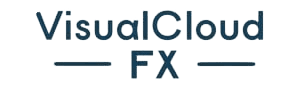13 Tips to Elevate Google My Business Engagement
January 13, 2024 | by Jacob Cavazos

With the digital landscape evolving rapidly, businesses constantly strive to stand out amidst the noise. Elevating Google My Business engagement is akin to nurturing a thriving garden; it requires careful attention, strategic pruning, and timely watering. In today’s competitive market, our ability to harness the power of Google My Business can make or break our online visibility. However, it’s not just about being present; it’s about actively engaging and optimizing our presence to capture the attention of potential customers. From leveraging Google Posts to analyzing insights for improvement, the 13 tips we’ll explore provide actionable strategies to elevate our Google My Business engagement and drive business success.
Encourage Customer Reviews
We actively encourage satisfied customers to leave reviews to bolster our online presence and enhance credibility. Customer reviews are crucial in shaping our reputation on platforms like Google My Business. By actively soliciting feedback from satisfied customers, we can improve our visibility and build trust among potential clients. Whether positive or negative, responding to all reviews demonstrates genuine customer engagement and a commitment to addressing concerns. Leveraging review management tools can streamline the process, making it easier for customers to provide feedback.
Additionally, showcasing positive reviews on our website and social media platforms can enhance our credibility and attract new business. Customer incentives to leave reviews, such as exclusive discounts or rewards, can encourage greater participation. Implementing these strategies can elevate our Google My Business engagement and leverage customer reviews to grow business.
Optimize Business Information
To optimize business information on Google My Business, ensure all fields in the GMB profile are complete and accurate. This includes providing your business address, phone number, website, business category, attributes, and a brief but informative business description. Use relevant keywords in the description to optimize search visibility and attract potential customers. Additionally, add high-quality photos of your business to enhance visual appeal and give customers a better sense of what to expect. Regularly updating your business hours is crucial to providing accurate information to customers and avoiding any potential inconvenience. Consistency in your business information across all platforms is essential for establishing credibility and trust with your audience. Maintaining accurate and complete business information on your GMB profile can improve your online visibility and make it easier for potential customers to find and engage with your business.
Utilize Google Posts Effectively

Regularly crafting engaging and informative Google Posts can keep your audience informed and engaged, leveraging relevant keywords and high-quality visuals to enhance visibility and reach. When creating Google Posts, it’s crucial to highlight special offers, events, and promotions to attract attention. Additionally, utilizing high-quality images and videos can make your Google Posts visually appealing, further capturing the interest of potential customers. To ensure optimal engagement, monitor the performance of your Google Posts and make necessary adjustments. Below is a table detailing effective strategies for utilizing Google Posts effectively.
| Strategy | Description |
|---|---|
| Craft engaging and informative content | Keep your audience informed and engaged by providing valuable information about your business. |
| Leverage relevant keywords | Use keywords related to your business to enhance the visibility of your Google Posts. |
| Utilize high-quality visuals | Incorporate high-quality images and videos to make your Google Posts visually appealing. |
| Highlight special offers and promotions. | Attract attention by showcasing special deals, events, and promotions in your Google Posts. |
| Monitor performance and make adjustments. | Regularly monitor the performance of your Google Posts and make necessary adjustments for optimization. |
Engage Through Q&A
Crafting engaging responses to questions on your Google Business Profile is a pivotal way to continue fostering interaction and maintaining customer engagement. When engaging through Q&A on Google My Business, here are key strategies to consider:
- Timely Responses: Promptly address customer inquiries to demonstrate attentiveness and dedication to customer satisfaction.
- Use Relevant Keywords: Incorporate relevant keywords in your answers to boost search visibility and attract potential customers seeking similar products or services.
- Encourage Customer Participation: Actively encourage customers to ask questions on your profile to create a dynamic and interactive platform that showcases your expertise and commitment to addressing their needs.
Engaging with customers through the Q&A feature strengthens your relationship with existing customers and improves your visibility and credibility with potential customers. You can effectively leverage the Q&A section to enhance your Google My Business profile and drive customer engagement by providing accurate and helpful responses while incorporating relevant keywords.
Showcase Products and Services
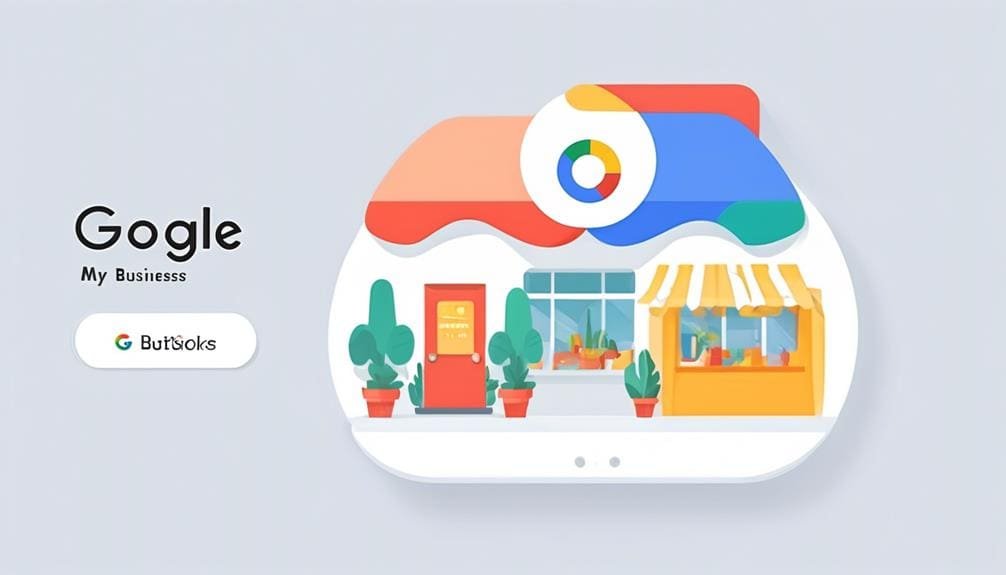
When showcasing products and services on your Google Business Profile, it is essential to provide detailed descriptions and incorporate relevant keywords to maximize visibility and attract potential customers. Utilize your Google My Business profile’s ‘Products’ and ‘Services’ sections to effectively showcase your offerings. Ensure that each product or service is accompanied by a comprehensive description that includes relevant keywords to enhance its visibility in online searches. High-quality images should also be added to give potential customers a visual representation of your products or services.
Regularly updating your product and service offerings is crucial to keeping the information current and engaging for your audience. This demonstrates to potential customers that your business is active and relevant. Additionally, take advantage of these sections to highlight any special promotions or discounts you offer. This can help attract customer attention and drive engagement with your business.
Share Compelling Images
To effectively showcase your business on Google My Business, leverage visually appealing and high-quality images that accurately represent your products, services, and the ambiance of your business. Compelling photos play a crucial role in attracting potential customers and driving engagement. Here’s how you can use pictures to elevate your Google My Business engagement:
- Highlight Special Promotions and Events: Share captivating images to highlight special promotions, events, or new offerings. Visual content can effectively capture the interest of potential customers and encourage them to explore your business further.
- Reflect Unique Aspects: Utilize images that showcase your business’s unique and distinctive features. Whether it’s the decor, atmosphere, or the personalized service you offer, visually representing these aspects can help create an authentic and appealing representation for customers.
- Regularly Update Image Content: Keep your Google My Business profile engaging and current by updating and refreshing your image content. This practice ensures your audience sees new and exciting visuals, encouraging them to stay engaged with your business.
Leverage Special Features

We can enhance our Google Business Profile by leveraging special features that highlight unique aspects of our business. We can showcase our products, services, menus, amenities, or offerings to potential customers by taking advantage of category-specific features. Additionally, we can utilize special features to add class ratings, sustainability practices, and health insurance information, providing valuable insights for specific business categories.
Special Features Overview
Leveraging the specific features available for your Google business account is essential for optimizing your online presence and providing valuable information to potential customers. When enhancing your Google My Business Profile, consider taking advantage of category-specific features tailored to your business type. For instance, hotels can showcase class ratings, sustainability practices, check-in/out times, and amenities. Meanwhile, restaurants and bars have the opportunity to upload menus, dish photos, and popular dishes, which can help attract potential diners. Additionally, service-oriented businesses can effectively display a comprehensive list of their services, providing clarity to their potential clients. Leveraging these features can significantly enhance your Google My Business Profile, attract more engagement on Google My Business Posts, and cultivate a positive reputation through Google My Business Reviews.
Feature Implementation Examples
Implementing special features on your Google Business Profile can significantly enhance your online presence and increase customer engagement. Showcase your products or services using the ‘Products’ and ‘Services’ sections of your Google Business Profile. Provide detailed descriptions and relevant keywords for each offering to improve search visibility. Adding high-quality images to visually showcase your products or services on your Google Business Profile can capture the attention of potential customers. Regularly updating your product and service offerings will keep your Google Business Profile fresh and engaging, encouraging repeat visits. Highlight any special promotions or discounts through the unique features of your Google Business Profile to entice potential customers. Leveraging these feature implementation examples can help maximize the impact of your Google Business Profile and drive customer engagement.
Utilize Keywords Strategically
Strategically incorporating relevant keywords in your Google Business Profile description can enhance your search visibility and attract potential customers. To optimize your Google My Business presence, consider the following tactics:
- Use location-specific keywords in your business description to improve local SEO. For instance, include the city or neighborhood where your business is located to attract nearby customers.
- Utilize popular search terms as keywords in your Google My Business Profile to increase engagement. Research trending keywords related to your industry and integrate them into your profile to align with popular search queries.
- Monitor insights and analytics to identify keyword trends and adjust your strategy accordingly. By analyzing the performance of different keywords, you can refine your approach and focus on the terms that resonate most with your audience.
Utilize Google My Business Tools

Regularly utilizing Google My Business Tools is essential for maximizing engagement and visibility with potential customers. The Messaging feature allows direct communication, providing a personal touch that customers appreciate. Actively monitoring and responding to Google Questions & Answers is crucial for providing accurate and helpful information and enhancing customer trust. Creating and updating Google Posts regularly highlights special offers, events, and promotions, driving customer interest and engagement. Leveraging Google Reviews for SEO by encouraging genuine reviews and responding professionally boosts search visibility and builds credibility. Additionally, utilizing Google My Business Insights and Analytics is vital for tracking performance metrics, such as views, clicks, and audience engagement, enabling informed decisions to optimize local search presence. Using these Google My Business Tools effectively can significantly enhance their online engagement, attract more local customers, and improve their visibility in local search results.
Stay Responsive to Customer Inquiries
Maximizing engagement with potential customers through proactive responsiveness to inquiries is critical to effective Google My Business management. To stay responsive to customer inquiries and elevate engagement, consider the following strategies:
- Promptly Address Inquiries: Respond promptly to customer questions and concerns on your Google Business Profile to demonstrate attentiveness and dedication to customer satisfaction.
- Provide Helpful Information: Ensure that your responses are informative and accurate, offering valuable insights to customers and showcasing excellent customer service.
- Utilize Pre-Written Responses: Save time and maintain consistency by using pre-written responses for common customer inquiries on your Google Business Profile.
Provide Timely Updates
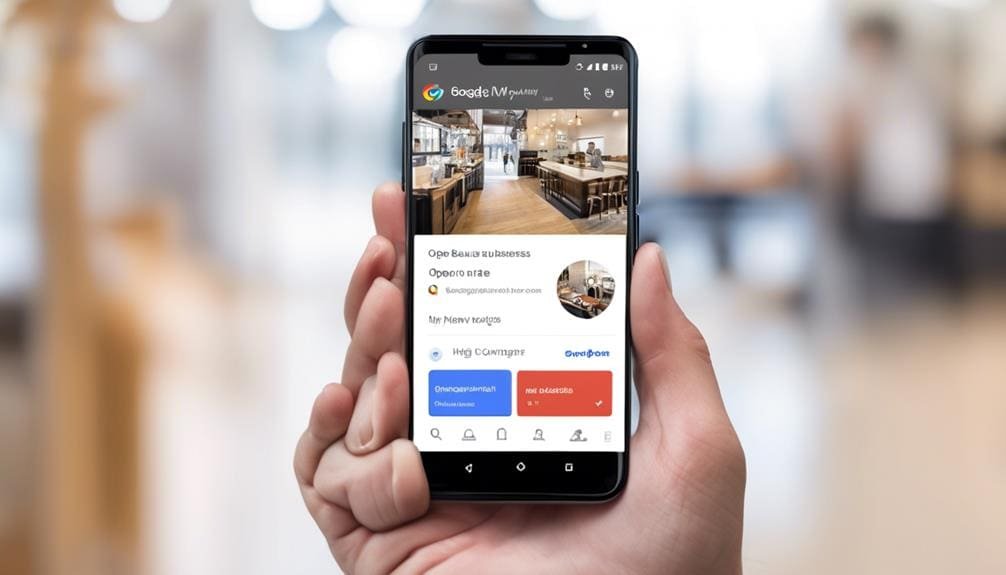
To effectively engage with potential customers and keep them informed, it is crucial to consistently provide timely updates on business hours, events, promotions, and any changes in business operations. Utilizing Google My Business allows businesses to share real-time information and updates with their audience through social posts, ensuring customers are always in the loop. Keeping the information current is essential to maintain a solid online presence and visibility on the search engine. Here’s a practical approach to providing timely updates:
| Type of Update | Action |
|---|---|
| Business Hours | Update any changes promptly to avoid confusion and inconvenience. |
| Events | Share upcoming events to generate interest and attract potential customers. |
| Promotions | Regularly post about special offers to incentivize customer engagement. |
| Changes in Operations | Inform customers about any alterations in services or business processes. |
Promote Events and Offers
Promote your business’s upcoming events and special offers effectively through the ‘Events’ and ‘Offers’ features on your Google My Business profile to engage and inform potential customers. These features can enhance your business’s visibility and attract more potential customers. Here’s how to effectively promote events and offers on your Google My Business profile:
- Utilize the ‘Events’ feature to showcase your business hosts’ upcoming events, workshops, or special occasions.
- Create and highlight exclusive offers, discounts, and promotions using the ‘Offers’ feature to incentivize potential customers and encourage them to choose your business.
- Keep your audience engaged by regularly updating and promoting events and offers through Google Posts on your business profile, ensuring your potential customers are always informed about the latest happenings and deals.
Analyze Insights for Improvement

After effectively promoting events and offers on your Google My Business profile, the next step is to analyze insights for improvement by utilizing the data provided in the platform’s insights and analytics tools. By delving into Google My Business insights, you can track essential metrics such as views, clicks, and calls, enabling you to identify trends and make informed decisions for improvement. Regularly reviewing these insights and analytics allows you to adjust your strategy based on your profile’s performance, ultimately optimizing your Google My Business engagement strategy for better results.
| Insight Metrics | Description |
|---|---|
| Views | Number of times your profile has been viewed |
| Clicks | Number of clicks on your website, directions, or calls |
| Calls | Number of calls directly from your profile |
| Comparing Competitors | Analyzing how your performance stacks up against competitors in your industry |
The insights from Google My Business can help you compare your performance to competitors and make necessary adjustments to stay ahead. Leveraging these data-driven insights is crucial for enhancing your engagement on the platform and maximizing its potential impact.
Frequently Asked Questions
How Do I Increase My Business Engagement on Google?
We increase our business engagement on Google by implementing effective engagement tactics, prioritizing customer interaction, and managing our online reputation. Regularly updating our Google Business Profile, responding to reviews, and creating informative posts are crucial.
How Do I Attract Customers to Google My Business?
To attract customers to Google My Business, we optimize our profile for local visibility, utilizing engaging Google Posts, encouraging customer reviews, and providing accurate Q&A responses. This approach increases our visibility and builds trust with potential customers.
How Can I Increase My GMB Traffic?
We increase GMB traffic through social media, content marketing, and local SEO. We optimize posts with engaging content and relevant keywords, monitor analytics for trends, and adjust strategy for improved engagement.
How Do I Maximize My Google Business Account?
We maximize our Google Business Account by actively seeking online reviews, optimizing for local SEO, and engaging in meaningful customer interactions. We leverage these strategies to enhance our online presence and drive business growth.
RELATED POSTS
View all