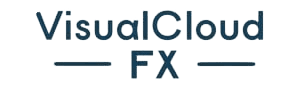14 Key Tips to Elevate Your Google My Business Profile
January 7, 2024 | by Jacob Cavazos
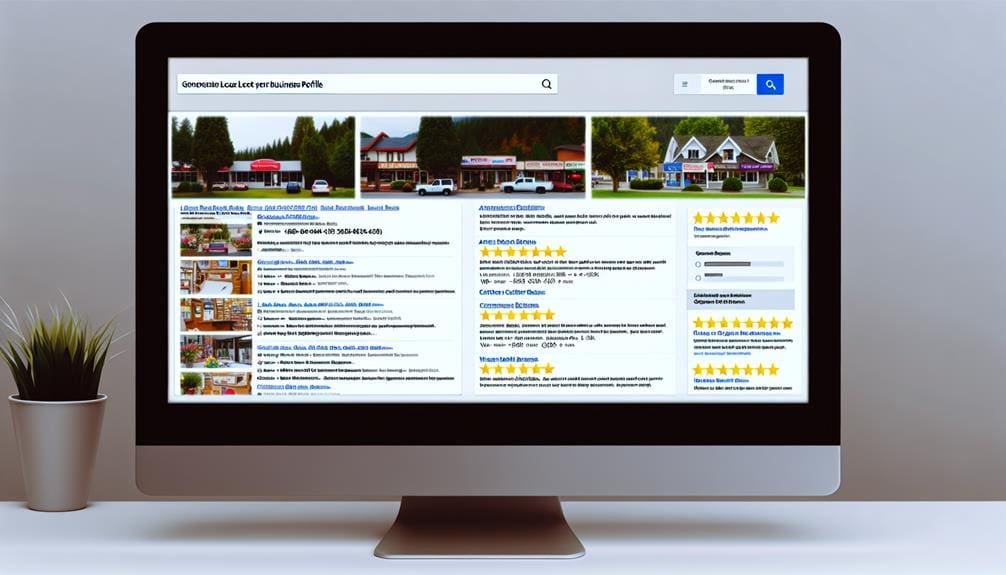
Did you know that 46% of all Google searches have local intent? Elevating your Google My Business profile is crucial for standing out in local searches and attracting potential customers. From optimizing your business information to showcasing your products and services, 14 essential tips can significantly impact your online presence. By implementing these strategies, businesses can boost their visibility, engage with customers, and drive more traffic to their website or physical location. But there’s more to it than just the basics – critical nuances can make all the difference. Let’s explore how these tips can help you maximize your Google My Business profile and gain a competitive edge in the local market.
Claim Your Google My Business Listing
To ensure our business’s visibility and control over its online presence, claiming our Google My Business listing is an essential first step. By claiming our Google My Business listing, we can take ownership of our business information and manage how it appears across Google Search and Maps. To start, we need to create or sign in to our Google account and then proceed to claim our business on Google. Once we have access to our Google My Business account, we can verify our affiliation with the business by mail, phone, or email, depending on the verification methods available. After successfully claiming and verifying our Google Business Profile, we can manage and optimize our Google My Business listing. This includes updating our business information, adding engaging visual content such as photos and videos, selecting relevant categories and attributes, and ensuring our profile is complete and regularly updated. By claiming our Google My Business listing, we establish our presence as a reputable local business and pave the way for effectively managing our online visibility and customer engagement.
Complete All Business Information
After claiming our Google My Business listing and verifying our affiliation with the business, ensuring that all our business information is complete and accurate is crucial. This includes maintaining consistent and precise details across all platforms, such as our business name, address, phone number, and website. It’s imperative to add our regular and holiday hours of operation, specify service areas, and provide delivery options if applicable. Additionally, we should include relevant details such as amenities, parking availability, and other pertinent information that comprehensively explains our business. Regarding the business description, we should maximize the 750-character limit to highlight our key features, specialties, and relevant keywords to optimize our Google My Business profile for local search results. Moreover, showcasing our products and services through a comprehensive list, detailed descriptions, and the use of relevant keywords will further enhance our online presence and visibility on search engines. Utilizing the features in the Google My Business dashboard to complete all business information, we can attract more potential customers and encourage them to engage with our business through reviews and contact information.
Use Keywords Strategically

We enhance our Google My Business profile’s visibility by strategically incorporating relevant keywords that resonate with our target audience and local customers. By using location-specific keywords, such as city names or neighborhood districts, we can effectively target local customers searching for our products or services. It’s important to avoid keyword stuffing, as this can negatively impact user experience and engagement. Instead, focus on naturally integrating keywords into the profile description, posts, and reviews to provide valuable information to potential customers while improving search visibility.
To ensure the effectiveness of our chosen keywords, we monitor their performance and make adjustments as needed to optimize our search results. Utilizing keyword research tools can aid in identifying popular and relevant search terms that our potential customers use. By understanding the search behavior of our target audience, we can tailor our keyword strategies to align with their search queries, ultimately increasing the chances of our business listing being prominently featured on Google. Regularly updating posts with relevant keywords can enhance our profile’s visibility and customer engagement.
Add High-Quality Photos
Enhance the visual appeal and impact of your Google My Business profile by consistently uploading high-quality photos that showcase your business, products, services, team, and location. When adding images to your Google My Business profile, consider the following:
- Regular Updates: Keep your photos fresh and engaging by updating them regularly. This shows potential customers that your business is active and current.
- Use of Images: Utilize a variety of images to showcase different aspects of your business, including interior and exterior shots, product close-ups, and team photos. This provides a comprehensive view of what your business offers.
- Quality of Information: Ensure that the photos you upload accurately represent your business and provide valuable information to your potential customers. Captions and relevant keywords in photo descriptions can enhance the visibility of your pictures and provide context.
Encourage Customer Reviews

Encouraging customer reviews on your Google My Business profile is pivotal to fostering trust and credibility for your business. Cheerful customer reviews not only enhance your business’s reputation but also influence potential customers who are researching local businesses. Here are some effective strategies to encourage customers to leave reviews and questions on your Google My Business profile:
| Encouraging Customer Reviews | Actionable Tips to Implement |
|---|---|
| Actively engage with customers | Interact with customers on social media and in person. |
| Ask happy customers for reviews | Politely request reviews from satisfied customers. |
| Utilize review-management platforms | Use tools to organize and request reviews efficiently. |
| Provide excellent service | Deliver outstanding experiences to encourage feedback. |
Respond to Customer Inquiries
Promptly responding to customer inquiries and reviews demonstrates our commitment to ensuring customer satisfaction and fostering solid relationships. Here’s how we can effectively manage customer inquiries and reviews on our Google My Business profile:
- Use the messaging feature to respond to customer inquiries directly and promptly, providing immediate assistance and building customer trust.
- Encourage customers to leave reviews by providing exceptional service and expressing gratitude for their feedback. Respond to positive or negative reviews to show that their opinions are valued and to address any concerns they may have.
- Monitor and moderate the questions and answers section to stay on top of user-generated content. Engage with customers by answering their questions and providing accurate and helpful information to maintain an active and informative Q&A section.
Utilize Google Posts

To effectively utilize Google Posts, we can share updates, promotions, and events with engaging visuals and call-to-action buttons. These posts appear on Google Search and Google Maps, enhancing your visibility in local searches. It’s crucial to regularly post updates to keep your Google My Business profile fresh and engaging. You can significantly boost your local search presence by incorporating relevant keywords and location-specific information into your posts. Monitoring the performance of your Google Posts is essential for refining your marketing strategy. Adjusting your posts’ frequency, timing, and content based on performance data can increase customer engagement and conversions.
Additionally, Google Posts provide an excellent opportunity to advertise special offers, coupons, new products, or services, driving more traffic to your business. Integrate Google Posts into your overall social media strategy to maximize their impact, attract potential customers, and increase your business’s visibility. You can effectively elevate your Google My Business profile and enhance your online presence by leveraging Google Posts.
Highlight Products and Services
After effectively utilizing Google Posts to engage potential customers and enhance visibility, the next step is to highlight our products and services to showcase what sets our business apart. To effectively highlight our products and services on our Google My Business profile, we need to:
- Add products and services: Utilize the “Products” and “Services” sections on your Google My Business profile to add essential information about your business’s offerings. Make sure to include vivid descriptions and high-quality images to captivate potential customers.
- Optimize your Business Profile: Use relevant keywords in your product and service descriptions to improve discoverability. This will help your business appear in relevant searches and attract potential customers seeking specific offerings.
- Regularly update and refresh: Keep your product and service listings current and engaging by updating them with new offerings, descriptions, and images. This will show potential customers that your business is active and constantly evolving.
Take Advantage of Attributes

Utilize category-specific features and attributes to showcase the critical details of your business and captivate potential customers with compelling information. Taking full advantage of your Google Business Listing attributes is essential to optimizing your Business Profile. Ensure that your business description and attributes provide accurate information about your unique features, products, and services. Highlighting specific attributes allows you to stand out and give potential customers valuable information that meets their needs. Whether it’s indicating that your business offers outdoor seating, free Wi-Fi, or accepts credit cards, these attributes can make a significant difference in attracting and satisfying customers.
Additionally, accurately listing your business hours and any special operating hours ensures that customers have the most up-to-date information when they find your business online. Including all relevant attributes maximizes potential customers’ benefits and demonstrates your business’s value. Therefore, carefully selecting and incorporating attributes into your Google My Business Profile is crucial in providing comprehensive and compelling information to potential customers.
Utilize Messaging Feature
Hey there! Utilizing the messaging feature can be a game-changer when elevating your Google My Business Profile. You can provide quick, personalized interactions that set you apart by enabling direct communication with potential customers. It’s all about engaging in real-time conversations and ensuring a prompt response time to inquiries.
Direct Customer Communication
When engaging with customers on Google My Business, the messaging feature provides a direct and efficient way to communicate promptly, build solid relationships, and provide helpful information. Here are some key points to consider:
- Respond promptly to customer inquiries through the messaging feature to show attentiveness and dedication to customer satisfaction.
- Encourage customers to engage with your business through direct messaging, creating a more personalized and interactive experience.
- When communicating with customers, provide helpful and accurate information to address their queries and concerns effectively.
Quick Response Time
As a business, we prioritize quick response times by leveraging the messaging feature on Google My Business to promptly address customer inquiries and provide efficient support. By enabling the messaging feature, we directly communicate with potential customers, ensuring quick responses to their queries and feedback. This enhances customer satisfaction and builds trust in our business, ultimately leading to loyal customers. Encouraging customers to reach out through messaging for immediate assistance improves our local and online reputation, as quick response time is highly valued on review sites. To evoke emotion and emphasize the importance of quick responses, consider the following table:
| Quick Response Benefits | Emotion Evoked | Action |
|---|---|---|
| Enhanced Customer Satisfaction | Trust | Enable Messaging Feature |
| Improved Reputation | Confidence | Encourage Customer Communication |
| Increased Customer Loyalty | Gratitude | Prioritize Quick Responses |
Personalized Interactions
Utilizing the messaging feature on Google My Business allows us to engage with customers in a personalized and timely manner, fostering stronger connections and addressing their needs effectively. This feature enables us to provide quick and helpful responses, build rapport, and manage customer concerns directly. We can offer personalized assistance and support by encouraging customers to use the messaging feature for convenient and direct communication, leading to higher satisfaction and loyalty. Promptly engaging with customers through this feature enhances their experience and showcases our commitment to exceptional service. It’s best to search your business name on Google and respond to messages promptly, as this reflects positively on your business profile and encourages happy customers to leave positive reviews.
Stay Consistent With Updates
Consistently updating your Google My Business profile with fresh content and images is essential for maintaining customer interest and engagement. Staying consistent with updates to optimize your profile and ensure potential customers can access the most relevant and up-to-date information about your business is crucial. Utilizing the new features in the business section of Google My Business allows you to showcase your offerings, promotions, and events effectively. By posting new content regularly, you demonstrate to potential and existing customers that your business is active and engaged. This can also positively impact your visibility on Google Ads.
To emphasize the importance of staying consistent with updates, consider the following table:
| Benefits of Consistent Updates |
|---|
| Maintains customer interest |
| Demonstrates business activity |
| Improves visibility |
| Showcases current offerings |
| Increases customer engagement |
Consistently updating your Google My Business profile keeps your audience engaged and portrays your commitment to providing accurate and relevant information.
Monitor and Respond to Reviews
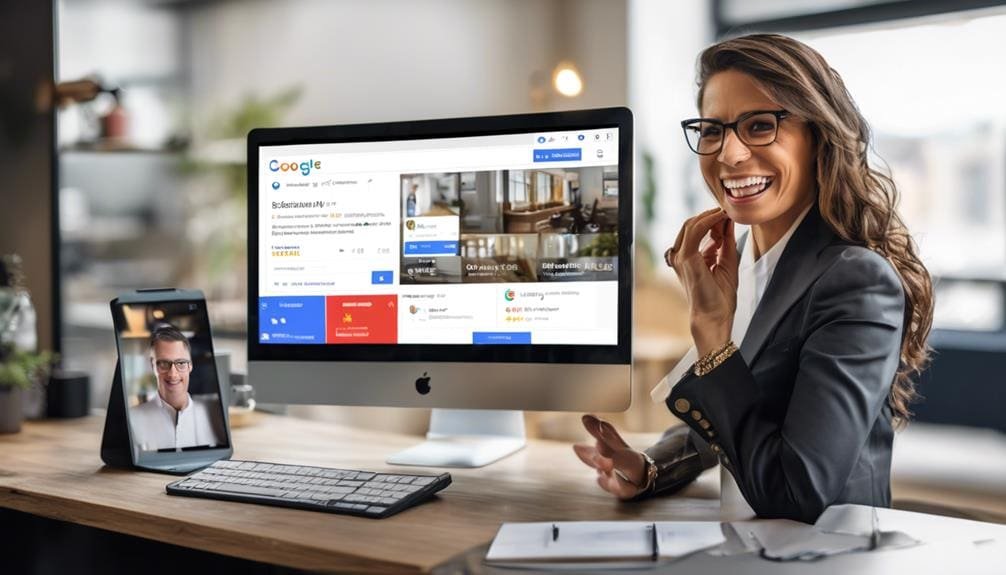
Regularly monitoring and promptly responding to customer reviews is crucial for demonstrating our engagement and commitment to addressing their feedback. By actively engaging with reviews on our Google My Business profile, we show customers that their opinions matter and that we are dedicated to providing excellent service. Here are key strategies to enhance our review monitoring and response:
- Thank customers for positive reviews: Expressing gratitude for positive feedback reinforces positive customer relationships and encourages continued patronage.
- Address concerns in negative reviews: Promptly and professionally resolving issues raised in negative reviews demonstrates our commitment to improving the customer experience and can potentially win back dissatisfied customers.
- Utilize feedback for improvement: Analyzing customer reviews for recurring themes or suggestions can provide valuable insights to make informed business decisions and enhance overall customer satisfaction.
Furthermore, setting up Google Alerts for our business name can help us stay informed about new reviews and promptly respond. Actively monitoring and responding to reviews boosts our local search visibility and fosters a positive and engaged online community around our business.
Leverage Google Analytics Insights
After engaging with reviews and addressing customer feedback on our Google My Business profile, we can leverage Google Analytics insights to refine our content strategy further and enhance our engagement tactics. Using Google Analytics, we gain valuable customer actions and behavior data, allowing us to understand how users interact with our posts, photos, and business information. This insight is crucial for optimizing our profile to rank higher in local search results and drive customer conversions. Leveraging Google Analytics helps us identify trends, preferences, and areas for improvement within our Google My Business profile, enabling us to align our content strategy with what resonates most with our audience. Furthermore, understanding customer interaction through Google Analytics empowers us to adapt our approach to meet the preferences of our local customer base. By leveraging Google Analytics insights, we can make informed decisions that align with Google’s algorithm, ultimately improving our visibility and getting found in local searches. Utilizing this data allows us to continually refine and optimize our Google My Business presence for maximum impact.
Implement a Review Generation Strategy
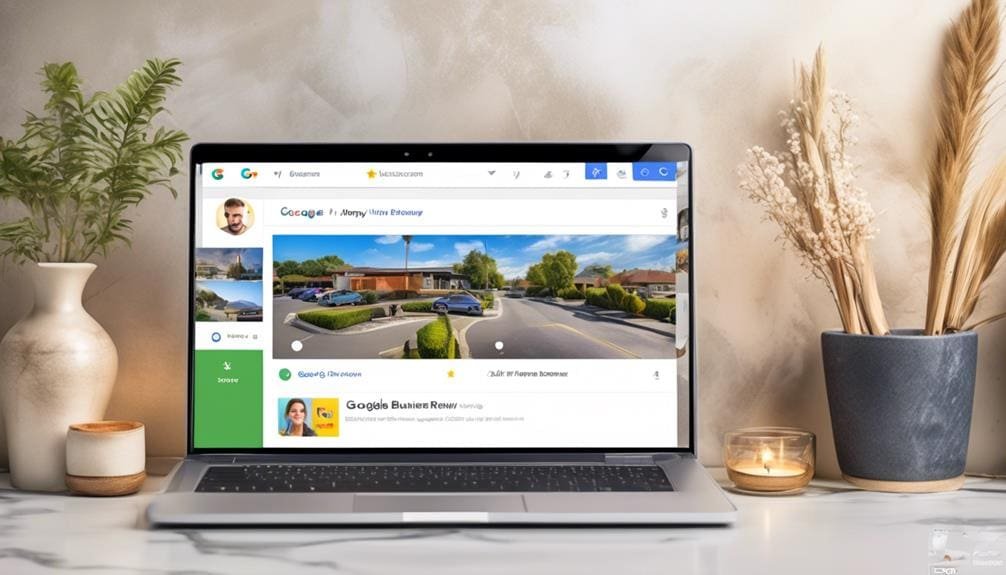
To elevate our Google My Business profile, we will craft and implement a comprehensive review generation strategy that actively seeks authentic feedback from our satisfied customers. A review generation strategy is crucial for maintaining a positive online reputation and attracting prospective customers.
- Engage Satisfied Customers: Regularly engage with satisfied customers and encourage them to leave positive reviews on our Google My Business profile. This interaction fosters customer loyalty and generates a steady flow of positive feedback.
- Utilize Review-Management Platforms: We will utilize review-management platforms that allow customers to quickly leave reviews on new and existing review sites. These platforms streamline the process and make it convenient for customers to share their experiences.
- Promptly Respond to Reviews: Responding quickly and professionally to positive and negative reviews is essential. Engaging with customers demonstrates our commitment to their satisfaction and positively impacts Google’s algorithm, ensuring a continuous flow of authentic reviews.
Crafting and executing a robust review generation strategy enhances our online credibility and is a powerful tool for attracting and retaining customers.
Frequently Asked Questions
How Do I Optimize My Google Business Profile 2023?
To optimize your Google Business Profile in 2023, focus on profile completeness, keyword optimization, customer reviews, visual content, local presence, service attributes, regular updates, direct messaging, and competitor analysis. These steps enhance visibility and engagement.
How Do I Fully Optimize My Business on Google?
We prioritize local SEO, enhance our online presence, and actively engage customers to optimize our business on Google. We manage reviews, utilize visual content, highlight service offerings, maintain accurate location details, and conduct competitive analysis for continuous improvement.
How Do I Rank Higher on Google Business Profile?
We emphasize local SEO, customer reviews, and visual content to rank higher on Google Business Profile. Regularly update the business description and service offerings to enhance online presence. Conducted competition analysis and optimized presence on Google Maps.
How Do I Make My Google Business Profile Stand Out?
We make our Google Business Profile stand out with engaging visuals, customer reviews, local events, business updates, engaging posts, service offerings, product photos, virtual tours, and community involvement. It’s crucial for boosting visibility and customer engagement.
RELATED POSTS
View all