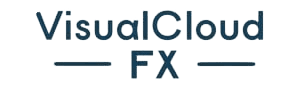We get it – managing a Google My Business listing can be time-consuming, especially regarding the Q&A section. However, understanding the best practices for engaging with customers through this feature can significantly boost your online presence and reputation. From completing your GMB profile to actively participating in the Q&A section, these eight best practices are essential for businesses looking to make the most out of their Google My Business listing. Whether you’re a seasoned GMB user or just getting started, these tips will help you maximize the potential of this powerful tool.
Complete Your GMB Profile
To ensure the highest visibility and accessibility for our business, it is essential that we meticulously complete our Google My Business profile with accurate and detailed information. This includes providing our business name, address, website links, and phone number. Potential customers often use Google to search for businesses, and having this information readily available increases the likelihood of them choosing our services. Additionally, including our working hours and services offers gives customers a comprehensive overview of our services. Crafting a valuable business description is a chance to engage with our audience and leave a lasting impression. It’s also crucial to control and optimize the ‘from the business’ section, as this is often the first information a customer sees when they search for us on Google. Regularly updating our profile information and keeping it accurate shows our commitment to providing the best service possible. Following these best practices for our Google My Business account can enhance our online presence and attract more customers through positive online reviews and increased visibility.
Review NAP Consistency
Ensuring the accuracy and consistency of our business name, address, and phone number (NAP) strengthens our Google My Business profile and reinforces our online presence across various platforms. Consistent NAP information across all platforms is crucial for Google My Business. It builds customer trust and impacts our profile ranking in local search results. When customers find consistent NAP details, it reinforces our credibility and trustworthiness. In the questions and answers section of Google My Business, providing accurate NAP details can also help to address customer inquiries effectively. Verifying your business on Google My Business and updating your address if there are any changes is essential. By maintaining NAP consistency across major local directories, we ensure visibility on Google and enhance our business profile. Matching our business name with the physical location further reinforces this consistency. Additionally, designating the correct phone number as the primary one ensures clear communication with our customers. Consider hiding the address if it’s appropriate for your industry, but always maintain NAP consistency for a cohesive online presence.
Choose Primary and Secondary Categories

Selecting the correct primary and secondary categories is crucial when optimizing our Google My Business profile. By prioritizing the most relevant categories and ensuring accuracy, we can significantly improve our visibility to potential customers. These categories serve as a gateway for organic search visibility and are vital in attracting the right audience to our business.
Category Prioritization
How can we strategically prioritize primary and secondary categories to optimize our Google My Business profile for enhanced visibility and targeted service offerings?
- Prioritize the most relevant primary category to access category-specific features.
- Select up to nine secondary categories for increased visibility across various services.
- Research industry-specific keywords to inform your category choices and target keywords that align with your business offerings.
- Understand the impact of category selection on organic search visibility to maximize exposure in search results.
Strategic category prioritization on your Google Business Profile can significantly impact your visibility and reach. By choosing the correct primary and secondary categories and aligning them with your business offerings and target keywords, you can enhance your profile’s performance and ensure that it accurately represents your services to potential customers.
Relevance and Accuracy
After strategically prioritizing the primary and secondary categories to optimize our Google My Business profile for enhanced visibility and targeted service offerings, it is crucial to ensure relevance and accuracy in choosing these categories to represent our business accurately and improve organic search visibility and customer reach. The primary category should be the most relevant to our business, reflecting what we offer. We must specify our business offerings to cover all relevant aspects when selecting up to nine secondary categories. Researching industry-specific keywords and categories is essential to enhance relevance. We must avoid adding unrelated or overly broad categories to maintain accuracy. Accurately chosen categories significantly improve our organic search visibility and customer reach on Google Search, making our business more accessible to potential customers.
Solicit More Reviews
Encouraging customers to leave reviews can be done through in-person requests, follow-up emails, and strategic use of signage, receipts, and packaging. When soliciting more reviews for your Google My Business listing, consider these powerful features:
- Offer incentives: Providing discounts or giveaways in exchange for customer reviews can incentivize and motivate customers to share their experiences, benefiting your business and potential customers.
- Engage with reviewers: Responding to customer reviews, whether positive or negative, demonstrates your commitment to customer satisfaction and can positively impact potential customers’ buying decisions.
- Showcase positive reviews: Highlighting positive customer feedback on social media and marketing materials helps represent your business positively, building trust and confidence among potential customers.
- Foster relationships: Engaging with customers who have left reviews can go a long way in building long-term relationships and loyalty, potentially leading to repeat business and positive word-of-mouth referrals.
Implementing these best practices enhances your online marketing efforts and strengthens your business’s presence in local search results.
Utilize Special Attributes

Utilizing unique attributes on your Google My Business listing can help showcase your business’s special features, diversity, and customer amenities. Adding unique characteristics to your Business Profile (GBP) on Google Business is an effective way to optimize your Google Business presence and represent your company accurately. These attributes can be instrumental in differentiating your business in local search results on Google Maps. By highlighting specific products and services, such as ‘women-led,’ ‘veteran-led,’ or ‘black-owned,’ you can demonstrate your commitment to diversity and inclusivity. Additionally, showcasing amenities like ‘outdoor seating’ or ‘free Wi-Fi’ through unique attributes can attract more customers by addressing their specific needs. In the current landscape, health and safety characteristics like ‘mask required’ or ‘curbside pickup’ also play a crucial role in reassuring potential customers. Furthermore, utilizing unique attributes enhances your business’s visibility and provides valuable insights through Google Analytics, allowing you to understand how customers perceive and interact with your business. Therefore, it’s essential to leverage unique attributes effectively as part of your business descriptions in your GBP to maximize your Google Business impact.
Add High-Quality Photos
When it comes to Google My Business, adding high-quality photos is critical to capturing the attention of potential customers. Visual appeal is crucial for making a positive impression and drawing people to your business. The images should be relevant and showcase your products or services in the best light possible.
Visual Appeal
Adding high-quality photos to your Google My Business profile is essential for effectively showcasing your business and products. When it comes to visual appeal, the best practices for Google My Business include:
- Using relevant keywords in image file names and alt text to improve visibility
- Including captions and descriptions to engage viewers and provide context
- Regularly updating business photos to keep the profile fresh and engaging
- Utilizing visuals to create an attractive and compelling impression
Image Relevance
To enhance the visual appeal and effectiveness of your Google My Business profile, it is crucial to incorporate high-quality photos that showcase your business and products. Well-optimized images with relevant keywords in file names and alt text are essential for providing quality information to potential customers. When adding photos, include captions and descriptions to provide context for the images, helping users understand their relevance to your business, product, or service. Regularly updating your business photos keeps your profile fresh and demonstrates an active and engaging online presence. Monitoring photo insights and engagement is essential for optimizing your visuals and ensuring they resonate with your audience. Remember, Google reveals images from your listing in local search and Google Street View, making a well-curated cover photo and additional high-quality images vital for creating a solid first impression.
Optimize Google Posts

Optimizing your Google Posts is an effective way to enhance your business’s visibility and engage with customers on Google My Business. By following these best practices, you can effectively utilize Google Posts to maximize your business’s potential:
- Share Updates, Offers, and Events: Use Google Posts to keep potential customers informed about your business’s latest news, promotions, and upcoming events.
- Include Relevant Keywords: Incorporate relevant keywords in your Google Posts to ensure they appear in local search results, making it easier for customers to find your business.
- Use Eye-Catching Visuals: Capture attention by including high-quality images or videos in your Google Posts, as visuals can significantly impact user engagement.
- Regular Updates: Keep your audience engaged by updating your Google Posts with fresh and relevant content, showing that your business is active and providing quality information.
Optimizing your Google Posts is essential for maintaining a positive presence on Google My Business. It allows you to showcase your business on Street View, respond to customer inquiries, and effectively manage positive and negative feedback. By implementing these strategies, you can effectively engage with potential customers and drive more traffic to your business.
Engage in Q&A Section
Engaging in the Q&A section on Google My Business allows businesses to interact with potential customers actively, providing valuable information and building trust. To optimize the Q&A section, it’s crucial to actively participate in answering user-generated questions. Promptly responding to customer inquiries addresses their immediate concerns and helps build rapport and trust. Encourage users to ask questions by proactively engaging with them and providing detailed, accurate answers. Regularly monitoring and updating the Q&A section is essential to maintain its accuracy and usefulness for customers. Additionally, utilizing FAQs can address common inquiries, providing comprehensive information that caters to the customers’ needs.
Engaging in the Q&A section enhances customer experience and positively impacts local search rankings. Businesses can increase their visibility and credibility by providing relevant and helpful answers. This practice demonstrates the business’s commitment to customer satisfaction and willingness to engage with its audience. By following these best practices and actively engaging in the Q&A section, companies can effectively meet their customers’ needs and enhance their online presence.
Frequently Asked Questions
How Do I Use Google My Business Effectively?
Using Google My Business effectively involves optimizing customer engagement, local insights, and brand visibility. It also encompasses review management, service updates, community interaction, social media integration, competitor analysis, user-generated content, and business differentiation.
How Do I Optimize My Google Business Profile 2023?
To optimize our Google Business profile in 2023, we focus on profile optimization, local visibility, customer engagement, search ranking, online presence, business information, image optimization, review management, local marketing, and customer interaction. It’s crucial for success.
How Do I Boost My Business Reviews on Google?
We boost business reviews on Google by implementing a solid Google strategy. We encourage positive feedback, manage reviews, and generate feedback. This enhances our online reputation and local presence and solidifies our business credibility.
What Are the Guidelines for Google My Business?
We ensure our GMB content aligns with Google’s guidelines, promoting high user engagement and prompt response time. We moderate questions, uphold community standards and represent our brand effectively. We also compare with local competitors by addressing negative feedback and prioritizing customer satisfaction.
RELATED POSTS
View all