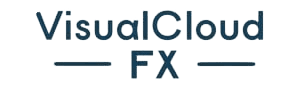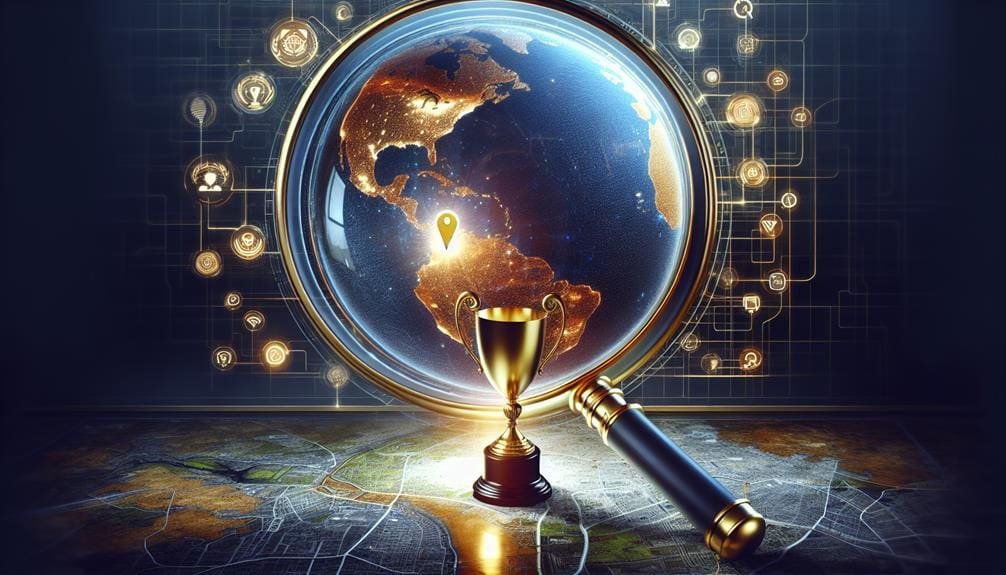8 Best Ways to Track Google My Business Metrics
February 1, 2024 | by Jacob Cavazos
When it comes to navigating the digital landscape, tracking Google My Business metrics is like having a compass in a dense forest. As businesses strive to establish a strong online presence, understanding the best ways to monitor and analyze GMB metrics becomes paramount. From uncovering website visits and popular posts to customizing data for more specific insights, the journey of optimizing GMB performance is filled with valuable strategies. But how can businesses effectively utilize these methods to drive tangible results and stay ahead of the competition? Let's uncover the intricacies of tracking Google My Business metrics and explore how these data-driven approaches can lead to informed decision-making and enhanced online visibility.
Setting Up Google Analytics
Optionally, we can make the process of setting up Google Analytics feel more manageable by breaking it down into clear, actionable steps. First, ensure that you have a Google Analytics account set up. Next, obtain the tracking code from your Google Analytics account and install it on every page of your website. This code is essential for collecting data and insights into user behavior. Additionally, consider utilizing Google Tag Manager to simplify the management and deployment of your tracking code. Once your tracking code is in place, configure goals and events within Google Analytics to track specific user interactions and conversions on your website. These goals and events will provide valuable metrics and data to help you understand the effectiveness of your online presence and make informed decisions to improve your local SEO. By following these steps, you can harness the power of Google Analytics to gain essential insights into your website's performance and user behavior, ultimately optimizing your online presence.
Utilizing Google My Business Insights
We've gathered insightful data-driven points on how to utilize Google My Business Insights to make informed decisions and analyze performance. These performance analysis tools provide valuable metrics for understanding customer engagement and improving local brand awareness. By leveraging these business metrics, we can optimize our listings and measure the impact of our online presence, helping us make data-driven decisions for our marketing strategies.
Data-Driven Decision Making
Utilizing Google My Business Insights enables businesses to make informed, data-driven decisions to optimize their online presence and drive local customer engagement. By leveraging these insights, businesses can:
- Understand user behavior: Analyze metrics such as website visits, calls, and direction requests to gain a deeper understanding of customer interactions and preferences.
- Enhance local SEO efforts: Utilize robust reporting capabilities to monitor progress and improve local brand awareness, ultimately boosting visibility on Google search.
- Optimize visual content: Utilize insights on photo views to determine which images resonate most with customers, thereby enhancing the business profile and attracting more local traffic.
Performance Analysis Tools
Building on our focus on data-driven decision making, the next step is to explore the powerful performance analysis tools available through Google My Business Insights. Google My Business Insights provides valuable data on customer actions, including website visits, calls, and direction requests, offering a comprehensive view of your business listing on Google. By monitoring metrics such as webpage views, customer actions, search terms, and business ratings, businesses can gain valuable insights into customer behavior and local search performance. The robust reporting capabilities of Google My Business Insights allow for tracking progress and making informed, data-driven decisions to improve online reputation and enhance marketing strategies. Additionally, the ability to download bulk Insights reports for multiple listings enables businesses to gain comprehensive insights and drive better business performance.
Insightful Business Metrics
To gain valuable insights into customer behavior and local search performance, businesses can utilize Google My Business Insights to monitor key metrics such as webpage views, customer actions, and types of searches, informing their marketing strategies effectively.
- Utilize fully filled-out Google Business Profiles to promote products and services effectively.
- Identify the origin of calls and ensure a prompt response to enhance lead insights.
- Access robust reporting capabilities and track progress through the Insights tab in Google My Business.
Analyzing Google My Business Insights allows local businesses to understand how customers interact with their listings, providing valuable data on website traffic, Google Reviews, and other important metrics. By leveraging these insights, businesses can make informed decisions to optimize their online presence and drive better engagement with their target audience.
Leveraging Google Search Console
Google Search Console offers invaluable insights into the performance of your website in Google search results, providing essential data to optimize its visibility and user interaction. Leveraging Google Search Console allows you to monitor the performance of your website on Google, including how it appears in search results and how users interact with it. This tool enables you to track the keywords that drive traffic to your site, understand which pages are ranking, and measure the click-through rates for different queries. Additionally, Google Search Console helps you identify and fix technical issues that may affect your website's performance, such as mobile usability, site speed, and security concerns. You can also use it to submit sitemaps, request the removal of outdated content, and ensure that Google correctly crawls and indexes your website.
Implementing Call Tracking
After gaining valuable insights from Google Search Console, we can now focus on implementing call tracking to understand the impact of calls on business performance and customer engagement. When implementing call tracking for Google My Business, it is essential to consider the following key data points:
- Measure the number of phone calls generated: Call tracking allows us to see data on the number of phone calls made directly from the business listed on Google My Business. This information provides valuable insights into customer behavior and engagement.
- Identify the source of incoming calls: By leveraging call tracking, businesses can attribute phone call conversions to specific Google My Business listings, enabling them to understand where potential customers are finding their contact information.
- Optimize based on call data: Implementing call tracking helps in identifying the effectiveness of Google My Business listings in generating phone calls, allowing businesses to optimize their listings and marketing strategies accordingly.
Implementing call tracking is crucial for businesses looking to gain a comprehensive understanding of customer interactions and improve the overall performance of their Google My Business listings.
Monitoring Customer Actions
Monitoring customer actions provides valuable insights into how customers interact with the Google Business Profile, aiding in the optimization of the overall customer experience. By tracking the number of times customers access Google My Business, businesses can gain a deeper understanding of how their listed locations are performing. Customer actions, such as direction requests, website views, calls, messages, and total actions, offer crucial data points for evaluating customer engagement. This data-driven approach enables businesses to make informed decisions to enhance local brand awareness and customer acquisition.
Regularly monitoring customer actions is essential for identifying areas for improvement and optimizing the Google Business Profile. Analyzing these actions empowers businesses to tailor their strategies to better meet customer needs. For instance, if a high volume of direction requests is observed, it may indicate the need for clearer location information. Similarly, a surge in website views could signify increased interest in the products or services offered. By leveraging these insights, businesses can refine their online presence and ultimately improve their customers' experience.
Analyzing Photo and Post Insights

Analyzing Photo and Post Insights provides valuable data on visual engagement, popular terms used in reviews, and peak foot traffic periods, empowering businesses to optimize their online presence and operations. By delving into these insights, businesses can gain a deeper understanding of their audience and tailor their strategies accordingly.
- Visual Engagement: Tracking the total number of photos viewed on the Google Business Profile knowledge panel can provide insights into the level of visual engagement with the business. This data helps in understanding which visuals are resonating with the audience.
- Content Strategy: Monitoring the total quantity of photos uploaded to the business listing is crucial for ensuring an aesthetically appealing profile. Understanding what the business is known for helps in comprehending popular terms used in reviews and shaping the content strategy to align with customers' perceptions.
- Peak Foot Traffic: Leveraging popular times data enables businesses to identify peak foot traffic periods. This information is invaluable for optimizing operations to accommodate high demand, ultimately enhancing the customer experience.
Analyzing Photo and Post Insights also involves examining search queries and popular keywords, providing valuable information for refining SEO and content strategies. This comprehensive approach aids businesses in leveraging their online presence effectively.
Tracking Local Search Queries
Transitioning from analyzing photo and post insights, we now shift our focus to tracking local search queries to gain a deeper understanding of how customers are discovering our business online. Monitoring local search queries is crucial for identifying the keywords and phrases potential customers are using to find our business. This data provides valuable insights into customer behavior and preferences, allowing us to optimize our Google My Business listing for better visibility. By understanding the search queries that lead customers to our business, we can refine our local marketing strategy and improve our online presence.
Tracking local search queries enables us to tailor our content to match the specific terms customers use when searching for businesses like ours. It also helps us ensure that our business information, such as phone number and website, is accurately displayed in search results. Additionally, by analyzing search impressions, we can gauge the effectiveness of our listing and make informed decisions to enhance how customers find and engage with our business. Overall, leveraging local search query data is essential for maximizing our visibility and relevance in local searches.
Utilizing Google My Business Reporting Tools

Utilizing Google My Business reporting tools optimizes our understanding of customer engagement and the impact of our local SEO efforts, providing essential insights for enhancing our business visibility and growth. The reporting tools available through Google My Business offer a wealth of data that can be leveraged to make informed decisions and drive business success. Here are some key ways we can maximize the use of these reporting tools:
- Track Important Metrics: We can monitor crucial metrics such as webpage views, customer actions, types of searches, and business ratings and reviews. This valuable data allows us to fine-tune our marketing strategies and understand the preferences of our customer base.
- Access Robust Reporting Capabilities: The Insights tab in Google My Business provides comprehensive reporting capabilities, allowing us to monitor progress and gain valuable insights into customer behavior and preferences. This information is instrumental in improving our local SEO efforts and enhancing our business visibility.
- Utilize Action Items: By downloading bulk Insights reports for multiple listings and utilizing the action items suggested by Google, we can take proactive steps to enhance our business growth and capitalize on the available data to drive success.
Frequently Asked Questions
How Do I Track My GMB Performance?
Tracking GMB performance involves monitoring engagement rate, search queries, customer actions, click-through rate, post insights, review responses, photo views, question answers, and website clicks. Utilize Google My Business Insights for comprehensive data analysis.
How Do I Track My Business on Google?
We track our business on Google by utilizing various tracking methods, analyzing data, and monitoring performance metrics. This allows us to gain valuable business insights, understand customer feedback, and optimize our local search presence for competitive advantage.
How Do I Track Google Analytics Performance?
We track Google Analytics performance by analyzing key metrics, using reporting tools, and accessing dashboard insights. We focus on user engagement, conversion rate, and traffic analysis, allowing us to gain valuable data for data analysis.
How Do You Use Metrics to Inform Your Strategy in Gmb?
We use customer engagement, local visibility, and review management metrics to inform our GMB strategy. Tracking competitive analysis, post effectiveness, and search optimization helps us optimize for conversion tracking, customer demographics, and traffic analysis.
RELATED POSTS
View all