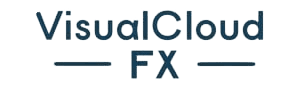Mastering Google My Business Review Management: 14 Tips
January 21, 2024 | by Jacob Cavazos

When managing Google reviews, the adage “the customer is always right” takes on a new meaning in the digital age. As businesses, we understand the influence and impact of online reviews on our success, but mastering Google My Business review management can be daunting. With 14 expert tips, we can navigate the world of online reviews with confidence and finesse. From leveraging Google’s marketing kit to ethical approaches for obtaining reviews, these tips offer a roadmap to manage reviews and harness their power for business growth. But there’s more to it than just responding to reviews – we’re about to uncover the strategies that can truly set us apart in the digital marketplace.
Ask Customers for Google Reviews
We often find that asking our customers for Google reviews significantly boosts our review count and enhances our online presence. Personalized requests for reviews can increase the likelihood of receiving them. When reaching out to customers, making the request genuine and specific to their experience with our business is essential. This approach encourages customers to leave reviews and demonstrates our commitment to their satisfaction.
It’s important to note that asking family and friends for reviews should be avoided, as Google can detect this and may result in penalties. Instead, we should focus on engaging with genuine customers who have had real experiences with our business.
Additionally, promptly responding to Google reviews can encourage more customers to leave their reviews. This shows that we value feedback and are actively engaged with our customers. Setting up a Google Business Profile is also essential for receiving reviews. This platform provides a convenient and trustworthy space for customers to share their positive experiences, further enhancing our online reputation.
Utilize Google’s Marketing Kit
Let’s discuss how to make the most of Google’s Marketing Kit. This kit offers a range of benefits, including customizable business assets and access to promotional materials. Businesses can effectively promote their brand and encourage more Google reviews by utilizing the tools provided.
Google Marketing Kit Benefits
To maximize the benefits of Google My Business, businesses can leverage Google’s Marketing Kit to create compelling digital and printable promotional materials. The tools provided in the Marketing Kit can be utilized to enhance customer engagement and boost Google reviews, thereby improving SEO ranking. One of the key benefits is the inclusion of a QR code in the Marketing Kit, which can be strategically placed on websites, social media, and marketing materials to direct customers to the reviews page, increasing review visibility. Businesses can effectively enhance their online presence and reputation by utilizing the Marketing Kit. This can lead to a significant improvement in customer trust and brand credibility. Leveraging Google’s Marketing Kit is a strategic approach to promoting a Google My Business account and reaping the benefits of positive customer reviews for improved SEO ranking.
Customizable Business Assets
Google’s Marketing Kit offers customizable business assets that can be utilized to create digital and printable materials for promoting your business effectively. By leveraging these tools, companies can enhance their Google Business Profile and improve their local SEO through increased online reviews. One of the key features is the QR code that directs customers to the reviews page, which can be added to websites, social media, and marketing materials. This facilitates the process of gathering Google My Business reviews. Additionally, the collateral provided in the Marketing Kit allows for the customization of marketing materials, enabling businesses to promote themselves and encourage customer reviews effectively. The following table illustrates the customizable business assets available in Google’s Marketing Kit:
| Digital Assets | Printable Assets |
|---|---|
| Social media posts | Posters |
| Cover photos | Stickers |
Promotional Material Access
Businesses can access digital and printable promotional materials through Google’s Marketing Kit to enhance their online presence and customer engagement. By leveraging these resources, business owners can effectively manage Google reviews and promote positive Google interactions. The Marketing Kit includes:
- Digital Collateral: Businesses can use digital assets such as logos, stickers, and posters to promote their Google presence across various online platforms.
- Printable Materials: Access to printable materials like stickers, posters, and table tents allows businesses to promote their Google reviews and encourage customers to leave feedback.
- QR Code for Reviews: The kit provides a QR code that can be used in marketing materials, websites, and social media platforms to direct customers to the business’s Google reviews page, making it easier for customers to leave reviews.
Utilizing Google’s Marketing Kit can significantly enhance a business’s marketing efforts and boost customer engagement.
Generate Google Reviews via QR Codes
Let’s explore the benefits of using QR codes to generate Google reviews and how to implement them effectively. By incorporating QR codes on various platforms, businesses can encourage customer participation and quickly direct them to leave reviews. Customizing QR codes and using them on different marketing materials can further enhance the review generation process.
QR Code Benefits
When seeking to enhance customer engagement and boost online reputation, utilizing QR codes to prompt customers to leave Google reviews can be a streamlined and effective strategy. Here are three key benefits of using QR codes for Google My Business management:
- Enhanced Accessibility: QR codes can be added to various online platforms and offline marketing materials, making it convenient for customers to access the review link.
- Customizable Options: Platforms like VistaPrint allow businesses to generate a personalized QR code for their Google reviews page, enabling them to customize it with branding elements.
- Seamless Integration: By incorporating QR codes into offline and online marketing strategies, businesses can simplify encouraging customers to leave reviews, ultimately improving their online reputation.
Implementing QR Codes
To facilitate the generation of Google reviews through QR codes, businesses can strategically incorporate them into their website, emails, and social media profiles, enhancing customer engagement and online reputation. Generating a QR code for the Google Business Profile reviews page on platforms like VistaPrint allows for customization, enabling businesses to align the code with their branding. Offline marketing materials such as business cards and brochures can also feature QR codes, making it convenient for customers to leave reviews. Sending thank-you notes with a QR code or shortened link encourages customer feedback, fostering loyalty. Additionally, implementing QR codes on receipts prompts customers to leave reviews, streamlining the process and enhancing reputation management. By leveraging QR codes in these various ways, businesses can effectively drive and manage customer feedback to bolster their online reputation.
Encouraging Customer Participation
Using QR codes strategically can encourage customers to leave Google reviews, enhancing our online reputation and engagement. Here’s how to make it work:
- Integrate QR Codes: Add QR codes to marketing materials such as business cards, brochures, and social media to make it easy for customers to leave reviews on Google Business Profile.
- Customize QR Codes: Generate a QR code for your Google reviews page on platforms like VistaPrint and customize it with relevant options to enhance customer participation.
- Implement QR Codes: Use QR codes in offline marketing materials and online platforms like your website and emails to prompt customers to leave reviews, increasing your review count and visibility on Google.
Send Thank-you Notes for Reviews
We can enhance customer loyalty and encourage more reviews by incorporating personalized thank-you notes with a QR code or shortened link for an effortless review process. Thank-you notes show appreciation for customers taking the time to leave positive reviews on our Google Business Profile. Personalizing these notes can make customers feel valued and more likely to engage with the business again. By including a QR code or shortened link, we simplify the review process, making it convenient for customers to provide feedback.
Research indicates that thank-you notes can improve word-of-mouth recommendations for the business. Using services like bitly.com to create shortened links ensures that the review process is straightforward for customers. Moreover, expressing gratitude through thank-you notes demonstrates exceptional customer service, further solidifying our brand’s reputation.
Incorporating thank-you notes into our review management strategy fosters customer loyalty and encourages ongoing engagement. It’s a powerful way to show appreciation for our customers’ support and can ultimately contribute to the growth and success of our business.
Request Reviews on Receipts

Transitioning from sending personalized thank-you notes for reviews, we can further enhance our review management strategy by including a polite request for Google reviews on receipts. By incorporating this approach, we can capitalize on the opportunity to request feedback from every purchase customer. Here are three key ways to effectively order reviews on receipts:
- Utilize shortened URLs or QR codes: Include a shortened URL or QR code on printed, emailed, or SMS receipts to make it convenient for customers to access your Google Business Profile and leave a review.
- Simplify the review process: You increase the likelihood of receiving more reviews by providing an easy way for customers to take action and leave a review, such as through a shortened URL or QR code.
- Maximize the potential for reviews: Receipts offer a prime opportunity to ask every customer for a review, ensuring that you are consistently soliciting feedback from a broad range of individuals.
Automate Review Requests With Emails
We can streamline the feedback process by creating an email campaign to send review requests after a purchase. Timing the email based on the type of transaction can significantly impact the response rate. Including a link to our Google reviews page in our email signature can also encourage customers to leave feedback.
Email Review Requests
After purchasing, consider automating review requests through email campaigns to prompt customers for feedback about their experience. Email review requests effectively engage customers and encourage them to share their opinions on your Google Business Profile. Here are three key strategies for implementing email review requests:
- Time it right: Send the review request email based on the type of transaction, such as immediately after a purchase or after a service has been completed.
- Include a direct link: Make it easy for customers to leave a review by including a link to your Google reviews page in your email signature.
- Send reminders: Use email reminders to gently prompt customers who may have overlooked the initial review request.
Effectively utilizing email review requests can significantly impact the number and quality of reviews received, ultimately enhancing your online reputation.
Streamline Feedback Process
Upon automating review requests with transactional emails, businesses can efficiently streamline the feedback process and prompt customers to leave reviews after purchasing. Email automation saves time and increases the number of reviews received. By sending timely review requests based on the type of transaction and including a link to the Google reviews page in email signatures, businesses can effectively encourage customers to leave reviews. Utilizing email reminders can further boost the number of reviews received. To convey a more profound understanding, consider the following table:
| Advantages | Tips |
|---|---|
| Saves time | Send timely review requests based on transactions |
| Increases reviews | Include Google reviews link in email signatures |
| Encourages customer reviews | Utilize email reminders to prompt leaving reviews |
| Boosts review numbers | Effectively streamline the feedback process |
By implementing these strategies, managing Google Business Profile reviews can become more efficient, resulting in a higher volume of positive and negative reviews.
Share Review Links on Social Media

Sharing positive reviews on social media can significantly boost customer engagement and inspire others to leave their feedback. Utilizing social media platforms to share review links can amplify the reach of your reviews, providing social proof and increasing visibility and credibility for your business. Here are three practical ways to share review links on social media:
- Occasional Posts: Regularly post your review link on social media, encouraging clients to leave their feedback. This helps keep your business in the customers’ minds and motivates them to share their experiences.
- Inspire Engagement: Sharing positive reviews on social media inspires customer engagement and showcases the positive feedback your business has received. Encourage your followers to interact with the reviews, fostering a sense of community and trust in your brand.
- Cultivate Credibility: By sharing your review link on social media, you can cultivate credibility and trust with your audience. This demonstrates transparency and confidence in the quality of your products or services, ultimately attracting more potential customers to leave reviews for your business.
Utilizing social media to share review links can be a powerful tool in your Google Business Profile management, helping you leverage the influence of social proof to bolster your online reputation.
Swiftly Respond to Reviews
Utilizing social media to share review links amplifies the reach of positive feedback. It sets the stage for swiftly responding to reviews, reinforcing the value placed on customer feedback, and paving the way for a positive online reputation management strategy. When managing a Google Business Profile, swift responses to reviews are paramount in demonstrating active customer engagement. Whether the feedback is positive or negative, timely responses show that the business cares about customer satisfaction. This helps build a positive reputation and mitigates the impact of negative feedback, potentially turning it into a positive customer experience.
Below is a table summarizing the impact of swiftly responding to reviews on online reputation management and customer perception:
| Impact of Swiftly Responding to Reviews |
|---|
| Demonstrates active engagement with customers |
| Mitigates the effects of negative feedback |
| Builds a positive online reputation |
| Increases customer trust and confidence |
| Positively impacts conversion rates |
Swiftly addressing reviews influence customers’ feelings about the business and significantly affects their likelihood of choosing the company. Therefore, mastering the art of swift review responses is crucial for effective online reputation management.
Utilize Website Pop-ups for Feedback

We’ve all seen website pop-ups before, but did you know they can be a powerful tool for collecting customer feedback? By integrating pop-up surveys on your website, you can prompt visitors to share their thoughts and experiences with your business. This direct interaction with customers can lead to valuable insights and a higher volume of reviews for your Google My Business listing.
Pop-Up Survey Integration
To effectively gather customer feedback, consider integrating pop-up surveys on your website, capturing valuable insights from your visitors in a non-intrusive manner. Here are three ways pop-up survey integration can benefit your Google Business Profile(s) and online presence:
- Real-time Feedback: Utilize pop-up surveys to gather immediate insights from visitors about their experience with your business, allowing you to address any issues promptly.
- Improved Customer Satisfaction: Implementing pop-up surveys can help you understand customer sentiments, enabling you to make informed decisions to enhance their experience and satisfaction.
- Enhanced Online Reputation: By gathering feedback through website pop-ups, you can proactively address concerns, potentially leading to more positive feedback and higher rankings in Google searches as customers read and trust new reviews.
Customer Feedback Collection
Attract valuable customer feedback by strategically deploying website pop-ups to prompt and capture customer sentiments at key touchpoints across your online platform. Website pop-ups provide a convenient and effective way for customers to leave feedback, offering a seamless experience for sharing their thoughts. By customizing website pop-ups, you can encourage customers to share their feedback, contributing to a robust collection of customer sentiments. Utilize website pop-ups to capture feedback at critical touchpoints, such as after a purchase or interaction with your business. Implementing website pop-ups strategically can maximize feedback collection, giving you a wealth of insights to enhance your Google My Business reviews and local marketing efforts. Leveraging website pop-ups for customer feedback collection is invaluable for improving customer satisfaction and driving business growth.
Website Interaction Prompts
After effectively collecting customer feedback through website pop-ups, the next step is to utilize these prompts to encourage website visitors to share their sentiments and leave reviews. To achieve this, we recommend implementing the following strategies:
- Timing is critical: Set up the pop-ups to appear after visitors have spent a certain amount of time on your website or after completing a specific action, such as making a purchase or signing up for a newsletter.
- Personalize the prompts: Tailor the pop-ups to the visitor’s behavior on your site, addressing them by name if possible and asking for feedback on the specific product or service they interacted with.
- Provide direct links: Make it easy for customers to leave reviews by including links to your Google My Business listing or a review platform, along with your business address, for added convenience.
Embed Reviews on Your Website
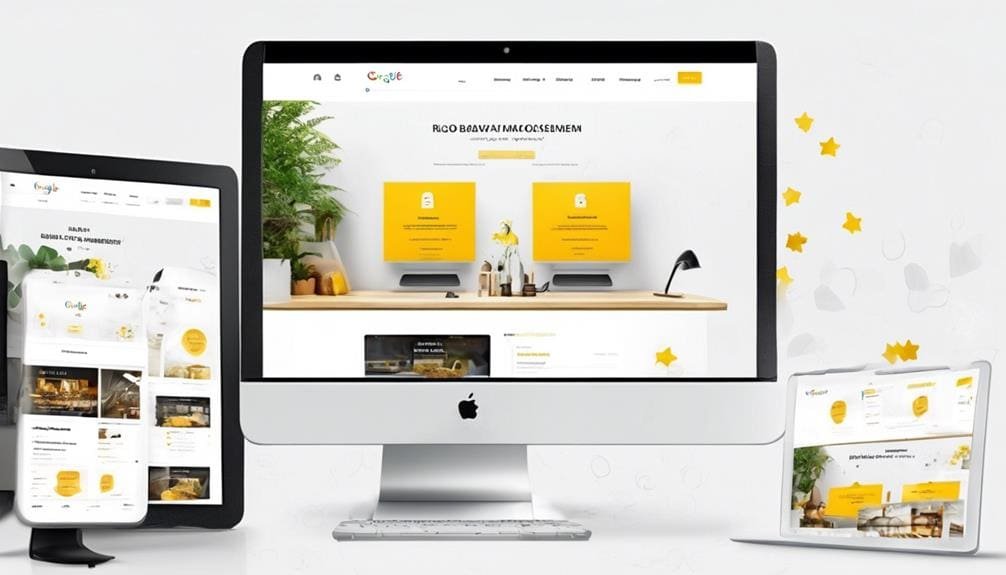
When embedding reviews on your website, you provide visitors with direct access to authentic customer feedback without requiring them to leave your site, enhancing user engagement and credibility. You can increase social proof and credibility by incorporating Google My Business reviews directly onto your website. This showcases your business’s reputation and trustworthiness and positively impacts user engagement and conversion rates. Embedded reviews are a powerful tool to influence purchase decisions as they offer valuable insights from genuine customers. When potential customers can see positive experiences shared by others, it enhances the overall user experience and encourages them to engage more with your business. This seamless integration of reviews into your website also demonstrates transparency and confidence in the quality of your products or services. Embedding Google My Business reviews on your website is a strategic way to leverage the power of customer feedback, build trust, and drive user engagement, ultimately leading to increased credibility and conversions.
Request Reviews Instead of Gratuities
To increase the number of reviews received, consider requesting reviews instead of gratuities, as it can prove more effective than passively waiting for customers to leave feedback. Here are three practical ways to order reviews:
- Directly ask customers: When customers express their satisfaction with your product or service, take the opportunity to kindly ask them to leave a review on your Google My Business profile. This direct approach can yield more reviews compared to not asking at all.
- Send follow-up emails: After a customer makes a purchase or uses your service, follow up with a thank-you email that includes a request for a review. Providing a direct link to your Google My Business page can make it easier for customers to leave a review.
- Display review requests in-store: For brick-and-mortar businesses, consider displaying signs or digital displays to encourage customers to leave a review. This serves as a subtle prompt for customers to share their experiences.
Create a Review Instruction Video

Creating a comprehensive review instruction video effectively guides customers through leaving reviews for your business. In the video, we can show customers how to leave a review step-by-step, making it easier for them to understand and follow the process. It is essential to demonstrate the review process on devices like smartphones and computers to cater to customers using various platforms. Providing clear and simple instructions in the video can encourage more customers to leave reviews. Additionally, we can use the video to explain the importance of reviews and how they help our business. This can motivate customers to take the time to leave feedback. By creating a review instruction video, we are not only simplifying the review process for our customers but also actively encouraging them to engage with our Google My Business profile, ultimately boosting our online presence and reputation.
Ethical Ways to Obtain Reviews
After simplifying the review process for our customers by creating a review instruction video, we can explore ethical strategies for obtaining reviews that align with our commitment to exceptional customer service and transparency. When it comes to ethically getting reviews for our business, we prioritize the following strategies:
- Provide Excellent Customer Service: By offering outstanding customer service, we aim to naturally encourage organic reviews from satisfied customers who have had a positive experience with our business.
- Utilize QR Codes and Personalized Thank-You Notes: We incorporate QR codes on receipts, marketing materials, and emails to prompt customers to leave reviews. Additionally, we send personalized thank-you notes to our customers with a request for a review and a shortened link or QR code, making the process convenient for them.
- Engage with Influencers and Brand Ambassadors: Leveraging influencers and brand ambassadors can help generate honest reviews and increase the visibility of our business genuinely and ethically.
These ethical approaches align with our values and demonstrate our dedication to providing exceptional service while maintaining transparency in our review management efforts.
Implement Reputation Management Tools

Implementing reputable reputation management tools can significantly enhance our ability to efficiently manage and respond to online reviews, ultimately improving customer satisfaction and business success. When integrated with Google My Business, these tools play a crucial role in monitoring and addressing customer feedback in local search results. Businesses can streamline the review process by utilizing reputation management tools, enabling prompt and personalized responses to reviews. These tools offer sentiment analysis, reporting capabilities, and multi-location management, providing a comprehensive solution for monitoring and managing online reputation. Moreover, they improve customer satisfaction by facilitating quick responses to reviews, thereby enhancing the overall customer experience. Additionally, reputation management tools help track and measure the success of review management efforts through metrics such as revenue growth and store visits, providing valuable insights for business improvement. Therefore, integrating reputable reputation management tools into our Google My Business strategy is essential for effective review management and maintaining a positive online reputation.
Frequently Asked Questions
How Do I Improve My Google Review Rating?
We respond professionally to reviews, handle negative feedback carefully, build credibility through exceptional service, and increase engagement by asking satisfied customers for feedback. Our approach ensures a positive impact on our Google review rating.
How Do I Manage My GMB Reviews?
We manage GMB reviews through active review monitoring, responding with proper etiquette, and addressing negative feedback while reinforcing positive experiences. This enhances visibility and conversion rates, directly impacting local search rankings.
How Can I Improve My GMB Rating?
Improving your GMB rating involves responding professionally to reviews, handling negative feedback with care, encouraging positive feedback, and utilizing customer feedback to enhance your business. These strategies can boost your online reputation and credibility.
How Can I Be a Good Google Reviewer?
Review etiquette, authenticity, influence, and impact are critical for being a good Google reviewer. We prioritize genuine, detailed reviews to give others the whole picture, contributing to a better consumer experience.
RELATED POSTS
View all