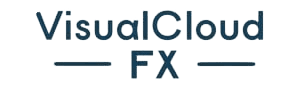Maximize Your Bookings With Google My Business
February 4, 2024 | by Jacob Cavazos

We know that the competition for online bookings can be tough, but with Google My Business, we have a powerful tool at our disposal to stand out from the crowd. Integrating booking systems with our Google My Business profile can make the difference between just being found and actually securing bookings. But how exactly can we make the most of this feature to maximize our bookings? Let's explore the actionable steps and data-driven strategies that can help us optimize our Google My Business profile to attract more customers and increase our bookings.
Google My Business Appointment Booking Feature Overview
Businesses can seamlessly integrate their booking systems with their Google My Business profile, allowing customers to conveniently make appointments directly from the profile. This Booking feature not only provides a streamlined scheduling process but also significantly increases inquiries, leads, and bookings, thereby enhancing business visibility and accessibility. Additionally, the use of quick links can further assist customers in navigating the booking process seamlessly, ultimately improving user experience and conversion rates.
Moreover, the introduction of Reserve with Google in December 2016 has been a game-changer, initially catering to fitness classes and subsequently expanding to include various business categories. As a result, businesses in categories such as fitness, beauty, dining, financial services, local services, and shopping can take advantage of this feature, provided they meet the eligibility criteria based on the business category and location. The eligibility request form is available for businesses looking to leverage this functionality.
Eligibility and Requirements for Booking Feature
Transitioning from the discussion on the Google My Business Appointment Booking Feature Overview, our focus now shifts to the eligibility and requirements for utilizing the Booking Feature.
- Google Reserve is available for businesses in dining, activities, beauty, fitness, home services, and financial services categories.
- Eligibility includes having a physical location listed in Google Maps, being part of Google Guaranteed/Screened, and being in supported countries.
- Businesses can check eligibility by looking for 'bookings' in the 'edit profile' menu of their Google Business Profile.
- Third-party platforms connecting to Google Reserve include Appointy, Bookeo, Eat app, Fresha, HighLevel, Quandoo, Square Appointments, Wellness Living, and Wix.
- To set up Reserve with Google, if available, select a third-party scheduling provider and follow their instructions to connect with Reserve with Google.
Ensuring eligibility and meeting requirements for the Booking Feature on Google My Business is crucial for maximizing customer engagement and enhancing local search ranking. By having a comprehensive Google Business Profile with accurate operating hours and service areas, businesses can leverage the 'Book' button to drive bookings and streamline the scheduling process for customers. Additionally, integrating with a reliable scheduling provider is essential for effectively managing appointments and optimizing the booking experience.
Interacting With the Booking Feature

When engaging with the Booking Feature on Google My Business, businesses can actively manage customer appointments and streamline the booking process to enhance customer satisfaction and drive business growth. As the Google Business Profile Manager, we have the ability to customize our chosen scheduling system, allowing for seamless integration with our Business website. By regularly updating our profile with posts to share updates and essential details, we can attract new customers and encourage repeat bookings. It's crucial to respond promptly to reviews and messages, as this not only fosters trust and loyalty but also influences potential customers who discover our business through Local Search. Analyzing the data on bookings made through the platform can provide valuable insights into customer behavior and preferences, enabling us to optimize our offerings and services. Leveraging the booking feature not only simplifies the appointment process for customers but also increases the visibility of our physical location, ultimately driving more foot traffic and bookings.
Challenges and Solutions for Booking Feature
Pivoting from our previous focus on interacting with the booking feature, we now turn our attention to the challenges and solutions associated with leveraging this essential tool for managing customer appointments and driving business growth.
- Integration complexities with business's booking systems can be a challenge, but businesses can leverage the feature to streamline customer appointments.
- Managing different scheduling partners and their compatibility can pose challenges, but careful selection and regular updates can optimize the booking process.
- Concerns about monetization and paid plans may arise, but businesses can benefit from increased inquiries, leads, and bookings by utilizing the feature effectively.
- Compatibility issues with scheduler options can be a hurdle, but businesses can navigate this by choosing a scheduling partner that aligns with their specific needs.
- Some booking companies not partnering with Google may limit options, but businesses can explore a range of third-party platforms that connect to Reserve with Google.
To enhance your business's GMB Listing, make sure to optimize your profile and build trust with potential customers through Google Guaranteed. It's crucial to select the right scheduling partner to ensure seamless integration and maximize the booking feature's potential.
Maximizing Benefits and Optimization for Bookings

To effectively maximize the benefits and optimize the booking feature on Google My Business, businesses must strategically align their scheduling partners and integrate with Google Guaranteed to build trust with potential customers and drive increased bookings. By leveraging Google My Business, businesses can benefit from free marketing and increased visibility in search results. To maximize bookings, it's crucial to regularly update available dates and times, ensuring that the information is accurate and reflects the business's current schedule. Utilizing the platform's features such as posting pictures, responding to customer reviews, and sharing updates through social media integrations can significantly enhance the business's online presence and attract more bookings. Additionally, selecting the most relevant business category and primary category on Google My Business can directly impact the visibility of the business in search results, leading to a higher likelihood of bookings. By actively managing and optimizing their presence on Google My Business, businesses can effectively maximize their online bookings, ultimately driving growth and success.
Frequently Asked Questions
How Do I Get More Traffic to My Google Business Page?
To get more traffic to our Google Business page, we focus on local SEO, online reviews, social media, content marketing, Google Ads, mobile optimization, customer engagement, website integration, local directory listings, and analytics tracking. These strategies drive visibility and conversions.
How Do I Maximize My Google Business Account?
To maximize our Google Business account, we prioritize online presence, customer engagement, review management, local SEO, business insights, image optimization, service offerings, mobile responsiveness, competitor analysis, and customer retention. This strategy drives growth and success.
How Do I Get More Customers on Google My Business?
To get more customers on Google My Business, we engage with our audience through timely updates and encourage online reviews. We focus on local outreach, social media, and mobile optimization to boost our digital presence and enhance brand visibility.
How Do I Optimize Google 2023 for My Business?
To optimize Google for our business in 2023, we focus on keyword optimization, image enhancement, review management, local outreach, content creation, profile completion, category selection, appointment scheduling, mobile responsiveness, and analytics tracking. It's crucial for our success.
RELATED POSTS
View all