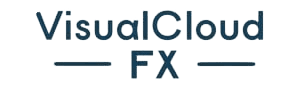Enhance Your Reach: Geo-Targeting via WordPress SEO Plugins
March 3, 2024 | by Jacob Cavazos

Perfecting our positioning in a digital landscape means making the most of every marketing tool, and geo-targeting through WordPress SEO plugins presents an unparalleled opportunity. We know that data-driven decisions lead to distinct advantages, especially when reaching the right audience in the right place and time. By leveraging location-based strategies, we can tailor our content to resonate with local markets, potentially boosting engagement and conversions. As we sift through the plethora of plugins available, we must identify which ones offer precise geo-targeting capabilities and seamlessly integrate them with our existing SEO efforts. While the benefits are clear, effectively harnessing this technology requires a nuanced understanding of our audience’s behavior and the nuances of local search dynamics. How we can implement these tools to their fullest potential remains to be seen, ensuring our reach is broader and more relevant.
Understanding Geo-Targeting Basics

Geo-targeting harnesses location data to tailor online content and marketing, significantly enhancing user engagement and conversion rates. By capturing a visitor’s location via their IP address, we can display country-specific content or even fly a virtual display country flag, making interactions instantly more personal and relevant.
Our approach to geo-targeting is rooted in precision. Utilizing plugins like MonsterInsights, we connect with Google Analytics for a granular view of geolocation data. This integration is pivotal in crafting location-based content that resonates with our audience.
OptinMonster’s capabilities extend our geo-targeting strategies to WordPress and WooCommerce. It enables us to detect a user’s location, triggering bespoke campaigns that bolster conversion through heightened personalization.
Incorporating Geolocation Data into WordPress forms refines our users’ experience. This data-driven method paves the way for targeted email campaigns, ensuring messages are region-specific and impactful.
Selecting the Right Plugins

Before diving into the sea of available plugins, it’s crucial to identify the specific features and functionalities your website needs for effective geo-targeting. The right WordPress plugins can leverage IP addresses to tailor content visibility based on visitors’ geographical location. It’s strategic to consider a plugin like Geo Controller, a premium WordPress plugin known for its precision in accessing location information to control what content is shown to whom.
We must research and compare various geo-targeting plugins, focusing on those seamlessly integrating with our current WordPress environment. Compatibility is non-negotiable, as is ensuring our selection doesn’t compromise personal information security. We’ll prioritize plugins with positive user reviews, signaling reliability and ease of use.
User ratings provide insight into effectiveness, and we’re looking for high marks across the board. Additionally, we’re committed to choosing a plugin backed by a responsive development team offering regular updates and support. This commitment ensures our geo-targeting remains accurate and our strategy is robust.
In our pursuit of mastery, we’ll reject anything less than a data-driven, user-commended solution for our geo-targeting needs. The goal is clear: to enhance our reach with the utmost strategic precision.
Setting Up Geo-Targeting Features

Once you’ve selected the ideal geo-targeting plugin, it’s critical to configure it properly to capitalize on the location-based opportunities in WordPress. We must ensure the plugin integrates seamlessly, aligning with our strategic objectives to leverage geographical location data. As we set up geo-targeting features, we’re focused on harnessing IP addresses to tailor content display to our visitors’ locations.
Our approach includes using MonsterInsights to track and analyze user location data meticulously. This insight empowers us to fine-tune our WordPress content, aiming for maximum engagement. We also deploy OptinMonster, crafting geo-targeted campaigns that resonate with local audiences in WordPress and WooCommerce environments.
We’re enhancing user experience by incorporating geolocation data into our WordPress forms with WPForms, facilitating more personalized user interaction. We anticipate a surge in conversions and a deepened user connection with these strategies.
Additionally, we’re exploring the capabilities of Geo Controller, a plugin instrumental in managing geographic data. This tool is vital for manipulating content visibility based on the user’s geographical location, ensuring we present the most relevant experience to each visitor.
Our commitment to data-driven decisions positions us to exploit geo-targeting to its fullest potential, delivering content that our audience sees and significantly feels.
Optimizing Local SEO Strategies

Building on our setup of geo-targeting features, we’re now optimizing local SEO strategies to enhance user engagement further and drive sales conversions. Recognizing the pivotal role of geographical location in user experience, we’re leveraging WordPress plugins like MonsterInsights. This tool tracks users’ cities and displays relevant data, allowing for strategic adjustments that bolster performance.
We’re harnessing the power of OptinMonster to implement geo-targeted campaigns, tailoring content visibility based on user location. This customization ensures that our WordPress site resonates more deeply with local audiences, boosting our relevance in specific geographic regions. Moreover, we’re refining our WordPress installation to enhance user experience by displaying user location in forms and optimizing for local searches.
Our approach is data-driven and strategic, focusing on the intersection of local SEO strategies and geo-targeting in WordPress. By segmenting email lists and personalizing marketing efforts, we’re increasing the precision of our campaigns and their impact.
We’re experimenting with varied geo-targeting tactics for industries like food delivery, where local visibility is crucial. We’re continually assessing plugins’ effectiveness, ensuring our strategies remain agile and aligned with our goals for masterful user engagement and conversion rates.
Monitoring and Adjusting Tactics

To maintain the edge in local markets, we continually monitor user interaction and geographic data to assess and fine-tune our geo-targeting efforts. We gather insights into how website visitors from different geographical locations interact with our content using WordPress SEO plugins. This data is pivotal in ensuring content visibility is aligned with user location, allowing us to personalize website experiences and potentially boost conversion rates.
Here’s how we stay ahead:
- Evaluate Performance Metrics: We scrutinize analytics to understand which geo-targeted content resonates with our audience. Adjusting tactics is about interpreting data to refine our strategy.
- Conduct A/B Testing: We identify the most effective methods for engaging our audience by comparing different geo-targeting approaches. This empirical approach helps us enhance user experience.
- Solicit User Feedback: Direct input from our audience informs us about the practical impact of our geo-targeting efforts. We integrate this feedback to make our tactics more user-centric.
Our strategy is dynamic, evolving with the ever-changing landscape of user preferences and technological advancements. By diligently monitoring and adjusting our tactics, we ensure that our geo-targeting remains precise and effective, leading to sustained growth and improved conversion rates.
Frequently Asked Questions
What Is the Geo Target Plugin in WordPress?
We’ve discovered the geo-target plugin tailors our website’s content for users by location, which is crucial for market expansion and language detection while considering privacy concerns and server load in our strategic planning.
What Is the Geolocation Plugin for WordPress?
We’re leveraging the geolocation plugin to tailor content regionally, enhancing user experience while considering privacy concerns. It supports analytics integration, ensures cultural relevance, and offers customization with minimal performance impact and legal implications.
What Is the Geofence Plugin for WordPress?
We’re not invading privacy; we’re enhancing user experiences. The Geofence plugin for WordPress offers precise location-based content, marketing strategies, and custom notifications driven by real-time analytics and engagement metrics for effective visitor segmentation.
How to Do Geotagging in WordPress?
We’re implementing geotagging in WordPress to refine local optimization, tailor content for user segmentation, and enhance language targeting. This strategic approach leverages regional keywords for cultural customization, optimizing for search engines, and improving market penetration.
RELATED POSTS
View all