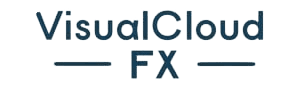Step-by-Step SEO Plugin Setup for Small Businesses
January 23, 2024 | by Jacob Cavazos

Setting up an SEO plugin for your small business is like laying the groundwork for a successful garden. Each step you take in configuring the plugin is like planting the seeds that will eventually grow into a thriving online presence. As we explore the step-by-step process of setting up an SEO plugin tailored for small businesses, we'll uncover the key strategies and tools that can help your website bloom in the crowded digital landscape. So, let's roll up our sleeves and dig into the essential steps that will set your business on the path to online success.
Local Business SEO Plugin Installation
To ensure optimal visibility for your local business, it's crucial to start with the seamless installation of a powerful SEO plugin like Rank Math through its setup wizard in the Rank Math SEO Dashboard. Local SEO is essential for small businesses aiming to enhance their search engine visibility. When installing the Rank Math plugin on your WordPress website, the setup wizard simplifies the process, guiding you through the necessary steps to configure the plugin according to your business needs. Importing data ensures that no information is lost during migration to Rank Math, safeguarding your previous SEO settings.
Once the installation is complete, utilizing the Role Manager feature in Rank Math allows you to manage access and permissions for different user roles, ensuring that only authorized personnel can make changes to your website's SEO settings. Furthermore, Rank Math's powerful analytics module provides valuable insights into key business metrics directly within the WordPress admin, empowering you to make data-driven decisions to enhance your online presence. Additionally, the built-in, Google compliant sitemap generator in Rank Math ensures that your website is efficiently crawled and indexed by search engines, further boosting your local business's visibility. With a properly installed and configured SEO plugin like Rank Math, your small business is better positioned to compete in the online marketplace.
Initial Setup and Configuration
Upon accessing the Rank Math SEO Dashboard, businesses can initiate the initial setup and configuration process to optimize their SEO plugin. The setup wizard simplifies this process, guiding users through essential settings such as connecting to Google Search Console and Google Analytics. Importing data from other SEO plugins ensures a seamless transition, preventing any loss of valuable information. Furthermore, the Role Manager feature allows for efficient user role management, which is particularly beneficial for multi-author websites. After completing the setup wizard, configuring the XML sitemap is crucial for improving search engine visibility. Rank Math PRO users gain additional benefits, such as access to advanced sitemap features like News Sitemap and Video Sitemap. Moreover, optimizing the SEO Title and meta description through the General Settings ensures that the website's content appears compelling and relevant in search results. Lastly, structured data can be configured to provide search engines with detailed information about the website's content, potentially enhancing visibility and click-through rates.
| Configuration | Benefits |
|---|---|
| Setup Wizard | Simplifies initial setup |
| Role Manager | Efficient user role management |
| XML Sitemap | Improves search engine visibility |
Analytics and Reporting Integration

After completing the initial setup and configuration with Rank Math SEO, businesses can seamlessly access and analyze important business metrics through the Analytics and Reporting Integration within the WordPress admin. This integration allows for a comprehensive view of website performance and user behavior, providing valuable insights for informed decision-making. Here's what you need to know about Analytics and Reporting Integration:
- Data Fetching: Rank Math can fetch data from Google Analytics, Search Console, and AdSense to provide valuable insights into website traffic, search ranking, and ad performance. This consolidated data view simplifies the analysis process, saving time and effort.
- Permission Granting: Users need to grant permissions to connect Rank Math with their Google account for data integration. It's important to note that denying some permissions may limit the functionality of the analytics module. Therefore, verifying and allowing all requested permissions is recommended for maximizing the value of Rank Math's analytics and reporting features.
- Actionable Insights: By leveraging the data from Analytics and Reporting Integration, businesses can optimize their website, refine their SEO strategies, and enhance their digital marketing efforts to improve visibility in Google search results and drive more organic traffic. This integration provides the necessary tools for informed decision-making and continual improvement in online performance.
Sitemap and Content Optimization
Optimizing your sitemap and content is crucial for enhancing your website's search engine visibility and driving organic traffic. When setting up your SEO plugin, such as Rank Math or Yoast SEO, enabling the sitemap feature is essential. This feature acts as an index for search engines, allowing them to quickly find and crawl the pages and posts on your website. With Rank Math, you have the advantage of a built-in, Google-compliant sitemap generator, giving you greater control over the inclusion of images in your sitemap. However, if your website contains a large number of images, be mindful that including them in the sitemap may affect website indexing.
Additionally, content optimization plays a pivotal role in improving your website's ranking factors. When configuring your SEO plugin, pay close attention to meta descriptions, keyword usage, and overall readability of your website content. Small businesses can greatly benefit from a step-by-step approach to content optimization, ensuring that each page and post is thoroughly optimized for search engines. By implementing these strategies, small businesses can effectively enhance their online presence and attract more organic traffic to their website.
Advanced Settings and Customization

When advancing to the realm of Advanced Settings and Customization, small businesses can further refine their website's SEO strategy to tailor it to their specific business needs and goals, building upon the foundation of sitemap and content optimization.
- Customize SEO Settings: In Rank Math, small businesses can customize SEO settings to align with their unique business objectives, ensuring that their website is optimized for search engines and local search results.
- Utilize Advanced Settings: The Advanced Settings feature in Rank Math empowers businesses to fine-tune their SEO strategy, providing greater control over meta tags, schema markup, and other essential elements that influence search engine results pages.
- Integrate with Google My Business: By integrating Rank Math with their Google account and Google My Business profile, small businesses can enhance their online visibility and local search presence, further optimizing their web design and content for improved search engine rankings.
Frequently Asked Questions
How to Install SEO Plugin?
When installing an SEO plugin, consider the installation process, compatibility check, optimization options, user interface, and performance impact. Look for support availability, customization options, integration with other tools, and cost comparison to make an informed decision.
How Do SEO Plugins Work?
SEO plugins work by offering a range of benefits, including features for customization and optimization. They integrate with various tools, provide in-depth analysis, and help improve website performance. Comparing options and following best practices ensures an optimal user experience.
What Is the Easiest SEO Plugin for WordPress?
The easiest SEO plugin for WordPress is Rank Math. It offers best practices, keyword optimization, content strategy, link building, local SEO, mobile optimization, analytics tracking, image optimization, social media, and user experience. It's a comprehensive solution for small businesses.
Can I Use 2 SEO Plugins?
Yes, you can use 2 SEO plugins, but it's not recommended. Doing so may impact performance and cause potential conflicts. For the best SEO strategy, we suggest choosing one compatible plugin for a seamless user experience.
RELATED POSTS
View all