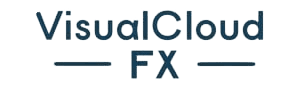7 Key Tips for a Mobile-Friendly Business Website
January 6, 2024 | by Jacob Cavazos

In today’s fast-paced digital world, your company website is like a storefront window, and when it comes to mobile users, it’s crucial to ensure that the window is crystal clear and inviting. We’ve all encountered websites that struggle to navigate on smartphones, and the frustration is real. But fear not because we’ve got seven essential tips that will transform your business website into a mobile-friendly powerhouse. From responsive layouts to optimized speed and user-friendly navigation, these actionable strategies will enhance the mobile user experience and drive better engagement and conversions. So, to ensure your business maximizes its online potential, you won’t want to miss out on these essential tips.
Mobile-Friendly Template
We found a mobile-responsive template ideally suited to our business needs and immediately saw increased user engagement and conversions. It’s crucial to ensure that your website design is responsive to accommodate the growing number of mobile users. With mobile users surpassing desktop users, ensuring your website is optimized for various screen sizes is imperative. A mobile-friendly design enhances user experience and positively impacts search engine rankings. When evaluating website builders or design services, prioritize mobile responsiveness. Look for templates or themes that are labeled as mobile-friendly or responsive. Consider using platforms like Squarespace, Wix, or WordPress, which offer a variety of mobile-responsive themes. If your current template isn’t mobile-friendly, updating it to a responsive one is essential. Studies have shown that a mobile-friendly website can significantly impact user behavior, increasing engagement and conversions. By choosing a mobile-responsive template, businesses can effectively cater to the needs of their mobile audience, ultimately driving success in the digital landscape.
Simplify Main Page
When simplifying the main page of a business website, it’s crucial to focus on straightforward navigation, minimal text, and a responsive design. By removing excess content and separating information into different pages, we can avoid overwhelming visitors and provide a simplified experience. Emphasizing the most important call to action on the main page helps to convert viewers and keep the main page clean and focused.
Clear Navigation
To enhance user experience and drive conversions, streamline the main page of your business website by focusing on straightforward navigation and a simplified design. Clear navigation is essential for a flawless mobile experience when optimizing for mobile. Here are three crucial tips:
- Prioritize essential information and calls to action on the main page to guide visitors effectively.
- Incorporate a search bar prominently on the main page for easy navigation, especially on mobile devices.
- Ensure the main page is optimized for mobile devices with responsive web design to improve website speed and overall user experience.
Minimal Text
With a focus on simplicity, streamline the main page of your business website by minimizing text and highlighting the most crucial content for effective user engagement. When designing a mobile-friendly website, it’s essential to consider the smaller screen sizes and keep content concise for an optimal mobile user experience. Utilize a legible font size to ensure readability on various screen sizes. To illustrate the importance of minimal text, consider the following table, which highlights the impact of a cluttered main page versus a simplified one on user engagement.
| Cluttered Main Page | Simplified Main Page |
|---|---|
| Overwhelming for users | Clear and concise |
| Higher bounce rate | Increased user engagement |
| Confusing navigation | Streamlined user experience |
| Lower conversion rates | Higher conversion rates |
Responsive Design
Employ a simplified layout to ensure the main page of your business website is easily navigable on different devices. Responsive design is crucial for a mobile-friendly website. Here are three key points to consider:
- Prioritize essential content and minimize visual clutter to enhance user experience.
- Optimize images and media to ensure fast loading times on mobile devices.
- Consider touch-friendly interaction elements to improve usability on touchscreens.
Designing web pages that adapt seamlessly to various screen sizes is essential, providing an optimal user experience. Regularly testing and optimizing the main page for responsiveness and performance across different devices is necessary to ensure that your mobile site meets the needs of your audience. You can create a website that delivers a consistent and efficient user experience by focusing on responsive design.
Increase Loading Speed
Increasing your website’s loading speed is crucial for providing a better user experience and reducing visitor abandonment. Optimizing your mobile website’s loading time is essential for retaining and engaging users. To achieve this, prioritize image and media file optimization to reduce their size without compromising quality. Additionally, minimize the use of JavaScript to enhance mobile site performance. Compressing files such as images and CSS can significantly reduce loading time. Consider utilizing mobile-responsive themes and leveraging tools like BrowserStack’s SpeedLab to evaluate your website’s speed on various devices and browsers. By increasing the loading speed, you can create a seamless experience for visitors accessing your website via a mobile application or browser. This, in turn, can lead to improved user satisfaction and higher conversion rates. Prioritizing these strategies will make your mobile website more efficient and positively impact your business’s online presence and reputation.
User-Friendly Navigation

Regarding user-friendly navigation, a clear menu structure is crucial for guiding visitors to the information they need. An intuitive search function can also enhance the overall user experience by allowing users to find specific content quickly. Easy access to information through well-placed navigation buttons and links can further streamline the mobile browsing experience.
Clear Menu Structure
A clear and organized menu structure ensures user-friendly navigation on mobile devices. To achieve this, we recommend the following:
- Use intuitive navigation labels and categories to help users find information quickly.
- Avoid clutter and excessive menu items to streamline user experience.
- Utilize collapsible or expandable menus to save screen space and improve accessibility.
Intuitive Search Function
To enhance user-friendly navigation on mobile devices, incorporating an intuitive search function is crucial for facilitating seamless access to desired content. According to the mobile usability report, mobile-friendly websites with an intuitive search function significantly improve user experience and satisfaction. By using predictive search, businesses can assist users in finding their desired content quickly, contributing to a positive user experience. It’s important to optimize search results for relevance and user satisfaction, ensuring that users can easily access the most relevant information. Continuously testing and refining the search function based on user feedback and behavior is essential for maintaining an intuitive and efficient search experience. Ultimately, a well-implemented intuitive search function contributes to mobile-first indexing and enhances the overall usability of a mobile-friendly business website.
Easy Access to Information
Enhancing user-friendly navigation on mobile devices, mainly through intuitive search functions, is crucial for ensuring easy access to information on your business website. To achieve this, consider the following:
- Straightforward and Intuitive Navigation: Ensure your website has a clear and organized menu structure, making it easy for users to find the information they need quickly.
- Touch-Friendly Interaction: Implement touch-friendly buttons and links to facilitate effortless interaction on mobile devices, enhancing the overall user experience.
- Regular Testing and Monitoring: Continuously test and monitor the mobile-friendliness of your website to identify and address any potential issues that may hinder smooth user experience. By prioritizing user-friendly navigation, you can enhance the accessibility of your website, ultimately improving user satisfaction and engagement.
Optimize Videos for Mobile

Adapting videos to different screen sizes using media queries is essential for ensuring optimal mobile viewing. Optimizing videos for portable devices involves more than just reducing file sizes. It’s about delivering a seamless user experience across various screen sizes and operating systems. To achieve this, use adaptive streaming techniques to provide high-quality videos efficiently. Additionally, ensure that videos are compatible with popular mobile browsers on both Android and iOS platforms. Implement touch-friendly video controls and playback options to enhance the mobile viewing experience.
| Mobile-Friendly Video Optimization | Benefits |
|---|---|
| Use media queries for screen size adaptation | Ensures optimal viewing experience |
| Compress and optimize videos | Reduces loading time and improves user experience |
| Utilize adaptive streaming techniques | Efficiently delivers high-quality videos on mobile devices |
| Implement touch-friendly controls | Enhances mobile viewing experience |
Easy Contact Methods
When optimizing a business website for mobile, ensuring easy contact methods is crucial for seamless customer interaction and engagement. To make your website more user-friendly, consider the following essential tips:
- Prominent Contact Information: Make it easy for users to find your contact information by placing it prominently on your website. This could include displaying the phone number and email address in the header or footer of every page.
- Click-to-Call Functionality: Implement click-to-call functionality for easy phone access. This allows users to tap on the phone number on your mobile website to initiate a call, providing a better user experience.
- Clear and Simple Contact Form: Include a contact form with a clear and simple design and minimal form fields. This helps users quickly and easily contact you, making it mobile-friendly and enhancing the website’s overall user experience.
Minimize Interstitials and Pop-Ups

Minimizing interstitials and pop-ups on a mobile website is essential for preserving a seamless and uninterrupted user experience. These interruptions can disrupt the browsing flow and drive potential customers away from your site. To ensure your website is fully functional and user-friendly, it’s crucial to employ subtle and non-intrusive ways to present important information or calls to action. Here’s a practical approach to minimizing interstitials and pop-ups:
| Minimizing Interstitials and Pop-Ups | Action |
|---|---|
| Use subtle presentation | Employ non-intrusive methods to convey critical information or calls to action. |
| Ensure easy dismissal | Ensure interstitials and pop-ups are easily dismissible and do not cover significant portions of the screen. |
| Test impact on user engagement | Conduct tests to gauge the effect of interstitials and pop-ups on mobile devices and adjust accordingly. |
| Prioritize seamless browsing | Minimize interruptions to provide a seamless and uninterrupted browsing experience. |
Frequently Asked Questions
What Is Required to Make a Website Mobile-Friendly?
To make a website mobile-friendly, we must focus on design elements, user experience, mobile responsiveness, navigation menu, page speed, image optimization, responsive layout, and mobile SEO. These are essential for a successful mobile-friendly website.
How Can a Business Optimize a Website to Be Mobile Friendly?
We optimize our business website for mobile by employing responsive design, enhancing user experience, streamlining mobile navigation, boosting page speed, implementing mobile SEO, formatting content for mobile, optimizing call-to-action, and rigorous mobile testing.
How Do I Convert My Website to Mobile Friendly?
We convert our website to be mobile-friendly by focusing on design elements, user experience, mobile layout, navigation options, content optimization, speed optimization, responsive design, and mobile compatibility. These factors ensure a seamless mobile browsing experience.
What Are Mobile Friendly Websites?
We believe mobile-friendly websites prioritize user experience, utilizing responsive design for mobile optimization. Load speed, touch-friendly navigation, and mobile SEO are crucial. Cross-platform compatibility and mobile-first design are essential for success.
RELATED POSTS
View all