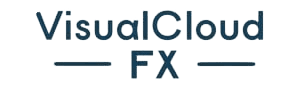What Elevates Mobile UX for Nearby Searches?
February 10, 2024 | by Jacob Cavazos

As mobile technology continues to advance, the need for seamless user experience in nearby searches has become increasingly crucial. We are constantly faced with the challenge of balancing the demand for quick, personalized results with the complexities of location-based searches. How do we effectively elevate mobile UX for nearby searches to meet these demands? The answer lies in the strategic implementation of features that not only enhance the user experience but also streamline the entire search process. By considering factors such as search speed, personalized recommendations, voice search, and intuitive interface design, we can revolutionize the way users interact with nearby search results.
Simplifying Mobile Search Design
When designing mobile search interfaces, it's crucial to simplify the presentation of search results and data to ensure a clutter-free user experience. A streamlined approach to displaying search results not only enhances the mobile user experience (UX) but also improves the overall search process. By prioritizing relevant content and employing clear icons, users can easily discover the information they seek, leading to a more efficient and satisfying mobile search experience.
Additionally, optimizing the search functionality to ensure easy access to the second page of search results with an intuitive design is essential. This allows users to seamlessly navigate through search results, contributing to a more fluid mobile search experience. Furthermore, implementing typo-tolerant search UI and autocomplete features not only saves time but also prevents typing errors, enhancing the overall mobile UX.
Enhancing Mobile Filters for Nearby Searches
To further optimize the mobile search experience, an emphasis on enhancing mobile filters for nearby searches becomes paramount, ensuring users can efficiently access relevant information within their vicinity. When designing mobile app interfaces, providing robust filtering options is essential for refining search queries and delivering precise results. Faceted search, which allows users to apply multiple filters simultaneously, enhances the search UX by enabling efficient navigation through vast amounts of data. Incorporating AI tools to gather user information and provide tailored filtering options can significantly improve the mobile experience by presenting users with personalized search results. Additionally, prioritizing essential information on the mobile website and ensuring a fast search experience are crucial for satisfying the demands of mobile users. By focusing on these aspects of UX design, mobile search engines can offer an enhanced and efficient search experience, particularly for nearby searches, facilitating quick access to relevant information.
Implementing Typo Tolerance and Autocomplete
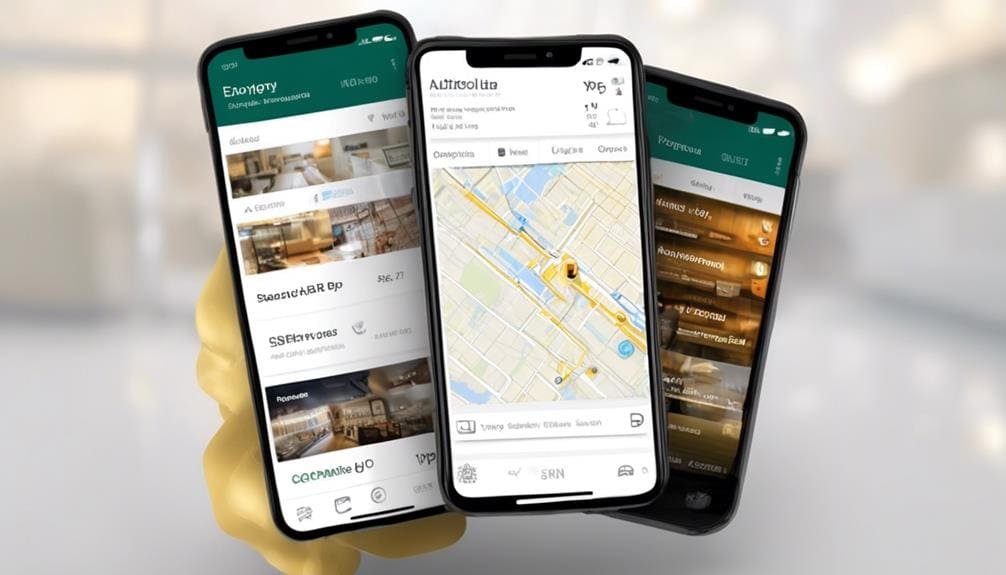
Implementing typo tolerance and autocomplete in mobile search design enhances the user experience by anticipating and catering to evolving search queries, improving relevance and user engagement. For mobile users, the convenience of typo tolerance cannot be overstated. It saves time and reduces frustration by correcting typing errors and ensuring that these errors do not negatively impact search results. This feature is particularly crucial for eCommerce mobile apps, where users often have specific items in mind and may not have the patience for retyping. Additionally, autocomplete functionality dynamically provides relevant suggestions, catering to evolving queries and enhancing the relevance of search results. By embracing typo tolerance and autocomplete, mobile search design becomes an indispensable on-the-go companion, significantly improving user satisfaction and usability. These features anticipate user needs, reduce friction in the search process, and ultimately enhance the overall mobile search experience. As a result, incorporating typo tolerance and autocomplete is a vital aspect of mobile app design, offering substantial benefits for both users and businesses.
Optimizing Mobile Search Speed
With the importance of user satisfaction and usability in mind, optimizing mobile search speed becomes a critical factor in enhancing the overall mobile search experience. To achieve an effective mobile search experience, it is essential to prioritize the speed of search results and the overall performance of the search UI. Here are some best practices for optimizing your mobile search speed:
- Minimize Image and File Sizes: Utilize tools to reduce image size and minify CSS and JavaScript files for faster loading on mobile devices.
- Prioritize Site Speed: Optimize website and content to load quickly on mobile devices, ensuring real-time access to search features and results.
- Simplified Design: Implement a simplified and minimalist design that enhances navigation and task completion on mobile, providing users with a seamless experience.
- Relevant Search Results: Provide relevant search results and ensure a fast search experience to meet user expectations, contributing to an efficient and satisfying mobile search.
Adapting Mobile UX for Local Search

Adapting mobile UX for local search involves designing for small screens and minimal interaction, while incorporating complex search and discovery capabilities to enhance the overall user experience. When it comes to local searches on mobile devices, users expect quick access to relevant content with minimal effort. Prioritizing intuitive content discovery tools and ensuring fast and relevant search results are crucial for a seamless mobile searching experience. Voice search has also become a popular trend in mobile search, enhancing user experience and aligning with technological advancements. Leveraging AI for personalized local search experiences can significantly improve conversion rates and customer satisfaction.
| Prioritizing Content | Embracing Voice Search | Leveraging AI |
|---|---|---|
| Quick access to relevant content | Embracing voice search technology | AI for personalized local search experiences |
| Intuitive content discovery tools | Enhancing user experience | Improving conversion rates |
| Second page access for search results | Technological alignment | Boosting customer satisfaction |
Designing mobile websites and search apps for local search requires a delicate balance between simplicity and powerful functionality, aiming to provide users with a convenient and efficient way to discover local information.
Frequently Asked Questions
How Do I Optimize My Mobile Ux?
To optimize our mobile UX, we prioritize visual hierarchy, user feedback, and navigation simplicity. Content prioritization, gesture control, and micro interactions enhance engagement. We ensure performance optimization, accessibility features, and personalization options for seamless transitions.
Which of the Following Strategies Is Used to Achieve Good UX in Mobile Primer?
To achieve good UX in mobile, we prioritize location-based, quick access, and relevant content. Our strategies focus on seamless navigation, personalized experiences, and clear interfaces. Additionally, we emphasize contextual information, efficient search, and visual appeal.
How Can I Improve My UX Design of My Mobile App?
Improving our UX design involves optimizing navigation flow, visual hierarchy, and interaction design. Content organization, user feedback, and performance optimization are crucial. Incorporating accessibility features, enhancing onboarding processes, and implementing gestural controls and micro interactions are also key.
What Are the Mobile UX Design Constraints?
Mobile UX design constraints include screen size, load times, and touch gestures. We focus on user engagement, visual hierarchy, navigation flow, brand consistency, voice search, location awareness, and content personalization to optimize nearby search experiences.
RELATED POSTS
View all