As the saying goes, "A journey of a thousand miles begins with a single step," and for businesses venturing into online optimization, that step involves mastering custom map listings. We understand the crucial role that online visibility plays in driving foot traffic and boosting conversions. Through our data-driven approach, we've identified 11 actionable strategies that can significantly refine your presence on platforms like Google Maps. Our expertise allows us to streamline these tactics, making them accessible and implementable for businesses aiming to climb the local search rankings. From the intricacies of claiming your listing to the nuances of managing customer reviews, these strategies are tailored to enhance your digital footprint. But how exactly can these methods transform your local search performance, and what are the measurable benefits you might expect? Let's explore the potential that lies in optimizing your map listings, and how applying these strategies can set you apart in a crowded digital landscape.
Claim Your Listing
To maximize your business's online visibility, it's essential to start by claiming and verifying your Google Maps listing. We know that this initial step anchors your presence on one of the most powerful local search tools available. By taking control of your Google Business Profile, you're not just updating basic details; you're seizing the opportunity to showcase your brand's unique story through rich content.
Here's why it's crucial: Unclaimed listings lack credibility and can mislead potential customers with outdated information. We don't want that. So, let's claim your Google Maps spot. It's a straightforward process. Look for the "Claim this business" option and follow the verification steps provided by Google. Once claimed, we can fine-tune business hours, respond to reviews, and engage with our audience directly.
Remember, our listing is not just an online placeholder. Adding high-quality images and videos can significantly influence customer perceptions and decisions. By carefully selecting the right business categories, we enhance our relevance in search results. And by harnessing the power of Google Posts, we can drive real-time engagement.
Let's not overlook the backend analytics. Monitoring insights is how we'll refine our strategies, ensuring we're meeting our customers' needs and maximizing our local SEO potential.
Complete Every Detail
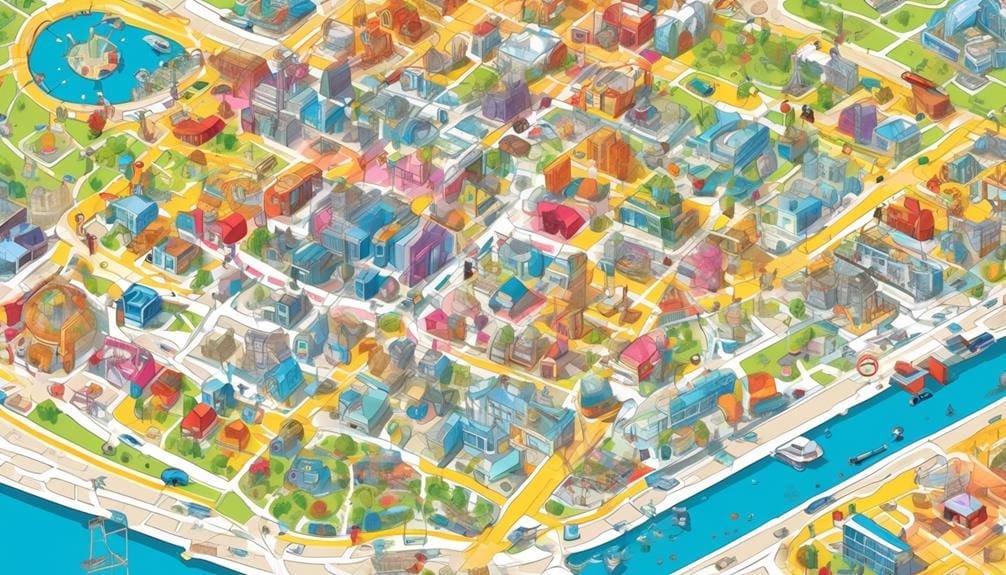
Having claimed your Google Maps listing, it's now crucial to meticulously fill out every field to paint a complete and engaging picture of your business for potential customers. Every snippet of business information contributes to an optimized Google My Business profile, enhancing visibility and credibility. Start by confirming your phone number and address for direct customer outreach.
We know that rich, detailed descriptions paired with strategic keywords improve search rankings. Include your business's core offerings and any unique value propositions. Make your description actionable; tell potential customers exactly what you want them to know. Remember, accuracy in business categories is non-negotiable; choose wisely to ensure you appear in relevant searches.
We leverage visual content by uploading high-quality images and videos. Showcasing our location, products, and team resonates with viewers, inviting them to envision their experience. This visual storytelling is not only engaging but also bolsters our listings' appeal.
Moreover, we regularly update our operational hours and utilize Google Posts. These posts are a prime opportunity to broadcast timely updates, promotions, and events, directly connecting with our audience. By harnessing the full potential of every detail, we position ourselves for optimal discovery and customer interaction.
Select Relevant Categories

Selecting the most appropriate categories for our business on Google Maps is a strategic step that directly influences how easily potential customers can find us online. We must ensure our primary category remains constant throughout the year to establish a clear and relevant presence in search results. This primary category should be the most accurate representation of our core offering, resonating with local keywords that our target audience is likely to use.
As for secondary categories, we're strategic in periodically adjusting them to align with seasonal trends or promotional activities. This tactic enhances visibility for those conducting specific searches related to the current time period or our special offerings.
Additionally, we stay cognizant of current events and tailor our category choices to capture niche markets when appropriate. It's crucial to utilize a limited number of categories to avoid diluting our relevance and causing confusion among potential customers.
To keep our listings accurate and reflective of any shifts in our business focus, we regularly refine our category selections within the Google Business dashboard. By following these data-driven strategies, we optimize our custom map listings and maintain a strong, discoverable online presence.
Incorporate Quality Photos

We understand that engaging images are key to capturing customer interest in our map listings. Our focus now shifts to selecting photos that not only represent our brand but also adhere to proven composition tips to enhance visual appeal. By doing so, we'll create a more compelling and clickable presence for our business online.
Selecting Engaging Images
To captivate potential customers, it's crucial to start with high-quality, professional photos that accurately represent both the interior and exterior of your business. When optimizing custom map listings, the visual appeal can significantly influence user engagement. Here's how we can enhance our listings:
- Showcase Your Offerings: Add images that feature your most sought-after products or services, providing a visual USP (Unique Selling Proposition).
- Personalize Your Brand: Integrate photos of your team to build trust and foster a stronger connection with your audience.
- Offer a Preview: Use images to give a sneak peek into the customer experience, ensuring they embody the ambiance and quality of your service.
Photo Composition Tips
Having established the importance of engaging images, let's focus on mastering photo composition to ensure our map listings feature quality photos that grab attention. We'll apply the rule of thirds to create balanced and visually appealing photos, enhancing user engagement. Utilizing leading lines can direct the viewer's eye to the main subject, adding a dynamic aspect to your photos.
We encourage you to experiment with different perspectives and angles, which can add depth and intrigue. Incorporating symmetry and patterns can also produce striking compositions that captivate users. Always consider lighting; leveraging natural light can significantly elevate the quality of your photos.
Remember to regularly add at least one new photo and consistently upload photos to keep your map listings fresh and appealing.
Encourage Customer Reviews

Encouraging customers to post reviews on your Google Business Profile not only boosts your ranking but also solidifies your credibility with potential clients. We understand the significance of Google reviews in today's competitive digital landscape. Therefore, we've laid out a strategic approach to harness customer reviews for optimizing our custom map listings:
- Implement Seamless Review Requests: We integrate review requests into our post-purchase or service follow-up processes. By sending personalized emails or text messages, we make it convenient for customers to leave their feedback directly on our Google Business Profile.
- Respond Proactively to Reviews: Engagement is key. We take the time to respond to both positive and negative reviews, demonstrating our commitment to customer satisfaction. This responsiveness not only improves our online reputation but also encourages others to share their experiences.
- Monitor and Manage Reviews Diligently: Staying on top of our reviews allows us to address concerns swiftly and highlight positive customer experiences. We leverage insights from customer feedback to refine our products and services continually.
Respond to Reviews

We understand the impact that engaging with customer reviews can have on our online presence, so we're keen to encourage positive interactions and effectively manage any negative feedback. By monitoring review insights, we can fine-tune our approach, ensuring our responses are always timely, professional, and reflective of our commitment to customer satisfaction. Handling critiques with care not only improves our service but also significantly boosts our reputation on custom map listings.
Encourage Positive Engagement
Responding to customer reviews showcases our commitment to engagement and trust-building, directly influencing our online reputation and customer satisfaction. We recognize that encourage positive engagement is crucial for our brand's digital presence. Here's how we do it:
- Acknowledge Every Review: We ensure each customer feels heard by personalizing our responses to both positive reviews and negative feedback.
- Showcase Brand Values: Responding to reviews gives us the chance to demonstrate our brand's dedication to exceptional service and customer care.
- Prompt Resolution: We address concerns raised in negative reviews swiftly, showing potential customers our proactive approach to their satisfaction.
Handle Negative Critiques
While fostering positive engagement through review acknowledgment and brand value demonstration is key, it's equally important to address negative critiques with a clear strategy to resolve concerns and improve customer experiences. When we handle negative critiques, we not only safeguard our online reputation but also demonstrate our commitment to excellence. We promptly acknowledge each critique, thanking the reviewer for their input, and directly address the specific issues raised. Offering a solution or explanation showcases our responsiveness and dedication to rectifying any shortcomings. An apology for their less-than-ideal experience reaffirms our focus on customer satisfaction. We encourage dissatisfied reviewers to contact us directly, ensuring a personalized resolution. Maintaining a professional tone throughout these interactions is crucial, as it reflects our brand's integrity and reliability.
Monitor Review Insights
Regularly monitoring review insights enables businesses to actively engage with customer feedback, turning reviews into opportunities for growth and enhanced online reputation management. When we focus on Google Maps business listings, we recognize the power of reviews in online marketing and search engine optimization. Here's how we make the most of them:
- Track and Analyze Feedback: Understand customer sentiment to pinpoint areas for improvement.
- Build Trust and Loyalty: Responding to reviews shows we value customer input, fostering a positive community.
- Demonstrate Commitment: Timely responses to reviews can elevate our reputation and customer satisfaction.
Use Local Keywords

To capture the attention of local customers, we must strategically incorporate city-specific and neighborhood-focused keywords into our online content and map listings. Utilizing local keywords is vital to optimize your Google Maps presence and ensure visibility in local search results. Our approach should be data-driven, pinpointing the most relevant terms our target audience uses when searching for businesses like ours.
By weaving in local landmarks and popular spots into our descriptions, we not only resonate with the community but also improve our chances of appearing for hyper-local queries. The use of tools like Google Keyword Planner is indispensable, providing us with actionable insights into high-performing local keywords that can elevate our map listing's relevance.
To stay ahead of the curve, it's crucial we regularly review and refine our keyword strategy. This means keeping a pulse on local search trends and adapting to shifts in customer behavior. By doing so, we ensure our map listings remain optimized and continue to capture the local market effectively.
Post Regular Updates

We understand the importance of content refreshment to maintain an edge in search rankings. That's why we're focusing on the benefits of frequent updates, which can signal relevancy and boost our online visibility. By consistently posting new content, we can engage more effectively with our audience and enhance our local search presence.
Content Refresh Importance
Keeping your Google Maps content updated is crucial for maintaining high visibility and attracting more customers to your business. Regular content refreshes are essential for several reasons:
- Improved Search Visibility: Fresh content boosts your ranking in local searches, making it easier for potential customers to find you.
- Increased Engagement: Updates using SEO tools can engage users more effectively by providing the latest information about your business.
- Signaling Activity: Frequent posts demonstrate to search engines and users that your business is active and responsive.
We must keep our listings up-to-date to ensure we're meeting our audience's expectations. By doing so, we maintain a competitive edge and affirm our commitment to providing current and prospective customers with the most accurate and helpful information.
Frequent Update Benefits
Regularly posting updates on your Google Business Profile not only keeps your audience informed but also significantly amplifies your online presence. We understand the frequent update benefits; by actively using Google Posts, we add a business dimension that's dynamic and engaging. With each update—be it a new service, promotion, or event—we maintain relevance and encourage repeat visits to our profile.
Our strategy involves data-driven decisions on when and what to post, ensuring our updates resonate with our target audience. The actionable insights gained from engagement metrics guide our content strategy. By doing so, we're building trust and showcasing our business as an active part of the community. Remember, consistency in posting regular updates contributes to a positive business image and boosts our overall visibility online.
Manage and Resolve Duplicate Listings

To effectively manage and resolve duplicate map listings, it's crucial to proactively monitor your online presence and utilize available tools for merging or removing any redundancies. In our quest for digital excellence, we've honed in on three pivotal actions:
- Regularly audit your listings on the Google Business dashboard to promptly identify duplicates.
- Maintain uniformity in business details across all platforms to avert the formation of duplicate listings.
- Leverage Google's resolution protocols to merge or eradicate superfluous entries efficiently.
As we delve into these strategies, remember that resolving duplicate listings not only improves your search visibility but also enhances user experience. Data underscores the confusion and frustration customers face when encountering multiple entries for the same business. It's paramount to streamline their journey from search to service.
Our SEO-focused approach necessitates regular updates to your listings, reinforcing the relevance and accuracy of your location data. This proactive stance minimizes the emergence of duplicates, ensuring that your business stands out for the right reasons.
Empower your clientele to be allies in this endeavor. Encourage them to flag any discrepancies they notice. Together, we can maintain a polished and professional online presence, free from the clutter of duplicate listings.
Implement Local Business Schema

Harnessing the power of local business schema markup boosts our visibility in search results, directly connecting potential customers to our comprehensive business details. By implementing this structured data markup, we're not just optimizing our Google Maps business listing; we're ensuring search engines have the detailed information they need—from our name and address to our contact details and business type.
The use of local business schema is a game-changer for local search visibility. It's a data-driven approach that leads to improved search rankings and higher click-through rates, as the enriched snippets stand out in search results. This markup helps search engines understand our business context, which is crucial for our listing to appear accurately to those searching for the services we offer.
To master this SEO strategy, we need to ensure our local business schema is correctly implemented and error-free. This involves adding the markup to our website's code, which then provides rich information like business hours and location directly to search engines.
Monitor Listing Insights

Having established our local business schema, we must now keep a close eye on listing insights to fine-tune our online presence effectively. Our Google Maps listing is not just a static entry; it's a dynamic asset that demands constant attention if we're to remain at the forefront of local searches.
Here's what we focus on to master the art of monitoring our listing insights:
- Performance Tracking: Utilize Google My Business Insights to meticulously track how our listing performs, analyzing search queries and customer actions to gain a clear understanding of how users find and interact with our business.
- Behavioral Trends: Scrutinize the data to identify trends in user behavior. This allows us to pivot our strategies promptly, ensuring we're meeting the needs and preferences of our audience.
- Review Management: Regularly engage with our reviews through the Business dashboard, responding to feedback and pinpointing areas for improvement. This not only enhances customer trust but also signals to Google the relevance and responsiveness of our business.
Frequently Asked Questions
How Do I Optimize My Google Map Listing?
We're enhancing our map presence by ensuring listing accuracy, diligently managing reviews, and precisely categorizing our business, aiming for mastery with SEO-savvy, data-informed tactics to elevate our visibility and customer engagement.
How Do I Optimize My Local Listing?
We're optimizing our local listing by ensuring listing consistency, actively managing reviews, and carefully selecting business categories to improve visibility and drive customer engagement based on clear, actionable data.
What Is Map Optimization?
We're enhancing our digital storefront with map optimization by bolstering visibility tactics and scrutinizing engagement metrics, ensuring the map's significance shines in every search, offering a data-driven, actionable route to mastering local online presence.
How to Do SEO for Google Maps?
We're focusing on SEO for Google Maps by conducting keyword research, creating relevant content, and building backlinks to boost our listing's prominence, ensuring we're data-driven and actionable for those seeking mastery.
