When a local bakery recently optimized its Google Maps listing, it saw a staggering 50% increase in foot traffic within just two months—a testament to the power of a well-crafted local SEO strategy. We've gathered data-driven insights and refined them into nine actionable strategies that can significantly enhance your Google Maps listing. By prioritizing consistent NAP (Name, Address, Phone number) information across the web and encouraging customer reviews, you lay a firm foundation for visibility and trust. But there's more to the puzzle: leveraging local keywords and implementing local schema markup are critical steps that we can't afford to overlook. As we explore these proven tactics, remember that building quality local citations and analyzing performance metrics are key to adapting and staying ahead in the competitive digital landscape. Join us as we unpack these strategies to help ensure your business not only appears prominently on Google Maps but also captures the attention of potential customers effectively.
Optimize Business Information
To maximize your visibility on Google Maps, it's crucial to start by ensuring your business information is both accurate and consistent across the platform. We must optimize our Google My Business (GMB) listing meticulously. This is foundational for improving local search ranking. Our first step is to ensure that your NAP—business name, address, and phone number—is uniform not just on our GMB but across all local citations. Discrepancies can confuse search algorithms and potential customers, damaging our local SEO efforts.
We'll carefully select appropriate categories that align with our business to improve relevancy in searches. We don't just want to appear in search results; we aim to be the top contender by leveraging local SEO tools that help us analyze and outperform competitors.
Adding high-quality photos and videos to our business listing enriches the user experience and signals to Google that we're engaging and authoritative. We'll foster a robust review culture, encouraging customer feedback, and responding promptly—this interaction is a key ranking factor.
Lastly, we'll commit to regularly updating our information. Search engines favor freshness, so let's keep our listing dynamic and accurate. Together, we'll craft an optimized GMB listing that's a beacon for both Google's algorithms and our target audience.
Encourage Customer Reviews

We understand the power of customer testimonials; that's why we actively prompt our satisfied clients to share their positive experiences on Google Maps. By responding to reviews, we demonstrate our commitment to service, which in turn strengthens our online presence and SEO. Leveraging these user ratings is key to building our business's reputation and attracting new customers.
Generate Positive Testimonials
Harnessing the power of satisfied customers, businesses can significantly amplify their online presence by encouraging them to share positive reviews on Google Maps. We know customer reviews directly impact Google Maps rankings, so we're focused on getting our customers to leave reviews that resonate with local keywords. By integrating these testimonials into our Google Maps Marketing strategy, we're not only enhancing our Google Business Profile but also boosting our rank on Google Maps.
To master this, we'll respond to reviews swiftly to show we value customer feedback. We'll employ review management tools for a streamlined approach to our local business listing. By consistently seeking and leveraging positive reviews, we're ensuring our business listings remain a step ahead in the competitive local SEO landscape.
Leverage User Ratings
Encouraging our customers to leave positive reviews is a proven strategy for elevating our Google Maps listing's visibility and credibility. Reviews on Google serve as critical Google Maps ranking factors, signaling to search engines that our local business is trusted by the local community.
Here's how to leverage this:
| Action Item | Impact |
|---|---|
| Prompt Responses | Builds trust with customers |
| Marketing Leverage | Showcases positive experiences |
| Review Management Tools | Streamlines review engagement |
| Encouraging Reviews | Boosts Google Maps visibility |
| Professional Engagement | Enhances local community ties |
Utilize Google Posts Regularly

We've seen firsthand that engaging content on Google Posts can significantly boost our search visibility and customer interaction. By posting timely updates, we keep our audience informed and our listing relevant, which is key for maintaining a strong online presence. Let's ensure we're leveraging this feature by consistently sharing promotions, events, and business insights to engage and attract our target audience.
Engage With Content
To boost audience engagement and visibility on Google Maps, it's crucial to regularly update your Google My Business listing with fresh content through Google Posts. By engaging with content, we can share promotions and events that capture the attention of both search engines and potential customers. Regularly using Google Posts not only improves our Google Maps listing but also plays a vital role in local search results.
Add photos and updates to enhance your listing's appeal, ensuring it stands out in Google Maps results. Claiming your business and keeping information accurate across local directories and social media platforms further solidifies our online presence. Remember, consistent engagement through Google Posts signals to Google the relevancy and activity of our business, which can lead to a better ranking in local search results.
Timely Post Updates
Regularly leveraging Google Posts ensures our Google My Business profile remains a dynamic hub for potential customers, directly impacting our local search rankings with fresh, engaging content. To dominate our local Maps presence and optimize our Google My Business (GMB) listing, we focus on:
- Sharing up-to-the-minute promotions and events to drive local traffic.
- Providing important updates that keep our business information accurate and trustworthy.
- Posting content relevant to our audience, enhancing visibility and engagement.
- Implementing a consistent update schedule to reinforce our local SEO efforts.
We understand that mastery in this area is not just about frequency; it's about providing value with every update. By doing so, we not only retain our existing customers but also attract new ones searching for businesses like ours on Google.
Incorporate Local Keywords
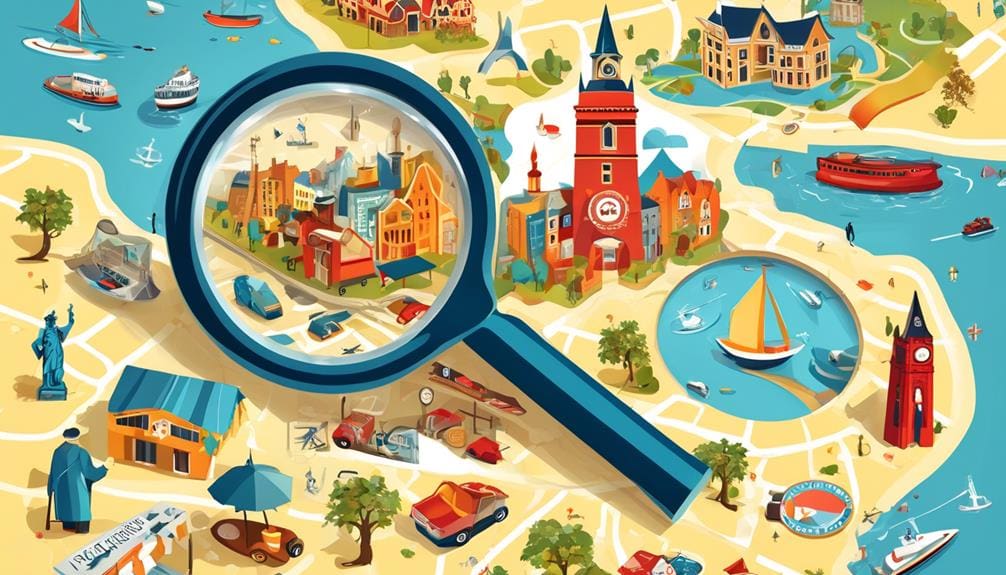
Harnessing the power of local keywords can significantly boost your Google Maps listing's visibility to potential customers in your vicinity. To excel in local search engine optimization, it's crucial we perform thorough local keyword research. This data-driven approach will uncover the terms customers in our area use when looking for products or services like ours.
We must ensure that our business on Google Maps stands out by strategically incorporating these local keywords into our Google My Business listing. We're not just sprinkling words; we're optimizing our business description, posts, and even our website content to align with local search behavior. By using variations that reflect local vernacular, we attract more targeted traffic, which can translate into foot traffic.
Additionally, local keywords that include our city or region are indispensable, as they enhance visibility for location-specific searches. These efforts will not only improve our ranking on Google Maps but also contribute to a robust local presence online.
Monitor Questions and Answers

Monitoring the Questions and Answers section on our Google Maps listing enables us to swiftly address customer inquiries, ensuring they receive timely and accurate information about our business. This proactive approach not only improves customer experience but also contributes positively to our local rankings.
Here's how we can leverage this feature effectively:
- Respond Promptly: Quick responses show that we're attentive and value customer engagement, which can influence our position in the Google Maps pack.
- Clarify Services and Offerings: Use this space to expand on what we provide, helping search engines and potential customers understand our business better.
- Correct Misinformation: Actively monitor and address any incorrect details to maintain the integrity of our business information on Google Maps listings.
- Demonstrate Expertise: By giving detailed answers, we position ourselves as knowledgeable leaders, which can help Google recognize our relevance and authority.
Build Quality Local Citations

Building robust local citations with consistent NAP details is crucial for enhancing our business's visibility and credibility in local search rankings. As savvy business owners, we understand that to rank well on Google Maps, we must optimize our Google My Business (GMB) listing with accurate NAP information, which serves as the cornerstone of our local SEO strategy.
To truly excel, we must establish our presence on authoritative platforms that potential customers use when they search for local products and services. This involves not just quantity, but the quality of local citations. We're talking about listings on sites that are considered local authorities and those specific to our industry, which can catapult us higher on Google Maps.
Let's consider the emotional impact of seeing our business climb the rankings:
| Achieved Milestone | Emotional Response |
|---|---|
| Accurate NAP Across Directories | Trust and Reliability |
| Citations from Local Authorities | Pride and Authority |
| Industry-Specific Site Citations | Specialization and Expertise |
| Regular Citation Updates | Commitment and Diligence |
Embed Google Maps on Website

While we've ensured that our NAP details are consistent across all directories, embedding Google Maps on our website is another strategic move to boost our local SEO efforts and make it simpler for customers to locate us. This not only helps in optimizing your Google Maps presence but also ensures that your business is listed in a way that is accessible and user-friendly.
To effectively add your business location to your website, follow these steps:
- Make sure your business listing on Google Maps is accurate: Confirm that the information about your business matches what is on your website for local consistency.
- Embed the map on your site: Use the HTML code provided by Google Maps to embed the map on your contact or location page.
- Optimize the embedded map: Customize the view and ensure it's mobile-responsive to enhance user experience.
- Regularly update your map if necessary: If your business moves or changes any vital information, update the map to reflect these changes.
Leverage User-Generated Content

Harnessing the power of user-generated content, we can significantly boost our Google Maps listing's visibility and credibility by encouraging and responding to customer reviews. User reviews are strong signals to Google that our business is both relevant local and trusted, which can help us rank higher in Google's local search results. With fierce competition out there, we need every advantage to ensure our listing ranks well on Google Maps.
To capitalize on this, let's employ review management tools to streamline the process. Not only do these tools help us monitor and manage our online reputation, but they also make it easier to engage with customers who search for our business. By incorporating positive reviews in our marketing efforts, we're reinforcing the excellent service our local business provides.
We must urge satisfied customers to leave reviews, adding to the user-generated content that can improve our website's SEO and our Google Maps presence. Prompt responses to customer feedback show that we value their input, further enhancing our reputation.
Analyze Performance Metrics

To refine our Google Maps marketing strategy, we must meticulously analyze performance metrics, utilizing tools like Google Analytics and Google My Business Insights to understand how users interact with our listing. We're committed to ensuring our efforts translate into a higher rank on the search engine results page, especially within local search results.
Here's how we tackle this challenge:
- Heatmaps & Google Analytics: These tools help us to dissect user behavior and identify areas for improvement on our website, which can indirectly affect our Google Maps visibility.
- Local Citations Monitor: By keeping our local citations updated and tracking their influence, we can pinpoint their impact on our Google Maps listing and organic search results.
- Google My Business Insights: This resource is invaluable for gaining an in-depth view of our listing's performance and audience engagement.
- Conversion Tracking: We set up metrics to measure the effectiveness of our Google Maps strategies and monitor our conversion rates closely.
Each of these steps is crucial for us to improve ranking and ensure that our listing is not just seen but also compelling enough to drive actions. By being data-driven and SEO-focused, we can fine-tune our approach, making informed decisions that lead to enhanced local visibility and business growth.
Frequently Asked Questions
How Can I Improve My Google Maps Listing?
We'll boost our Google Maps listing by ensuring NAP consistency, focusing on local SEO, and encouraging authentic reviews. Regular updates, accurate maps, and adding engaging visual content also play key roles in profile optimization.
What Makes Google Maps Successful?
We've witnessed Google Maps' success stem from mapping accuracy, a user-friendly interface, and real-time updates. Its traffic insights, robust review system, and Street View capabilities significantly enhance route optimization and business data visibility.
How Do I Get Noticed on Google Maps?
We'll get noticed on Google Maps by hosting local events, gathering customer reviews, embedding maps, ensuring accurate pinning, optimizing for mobile, maintaining consistent NAP, adding high-quality photos, increasing user engagement, and promoting special offers.
How Do I Get My Google Listing on Top?
We'll boost our Google listing to the top by mastering listing optimization, ensuring NAP accuracy, and committing to the verification process, alongside thorough keyword research, local SEO tactics, and diligent competitor analysis.
